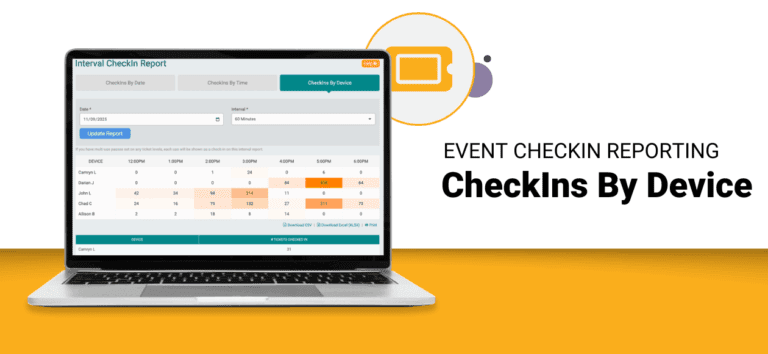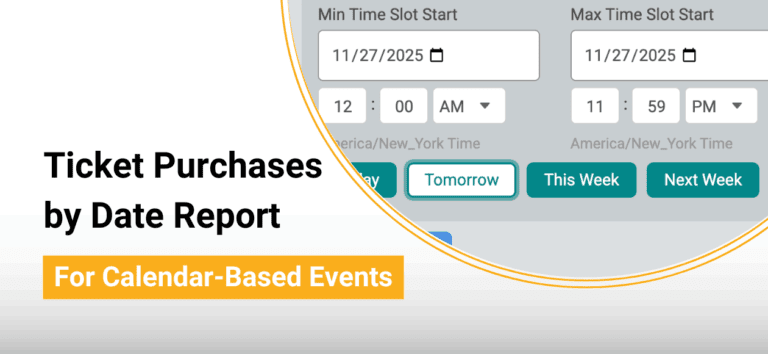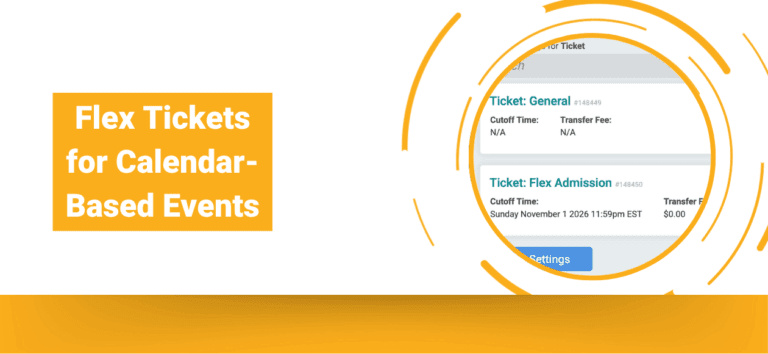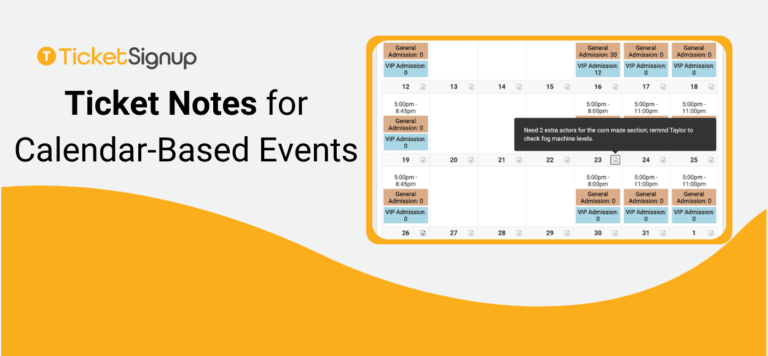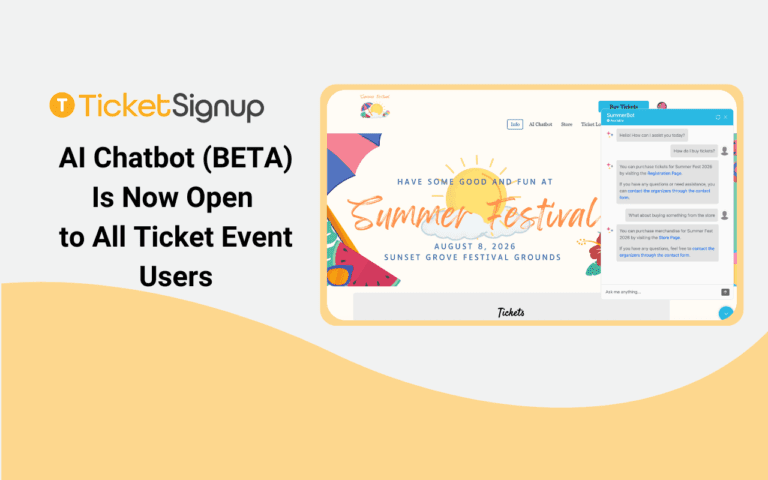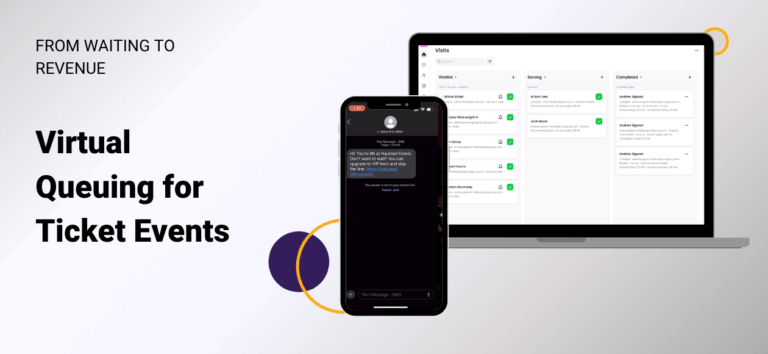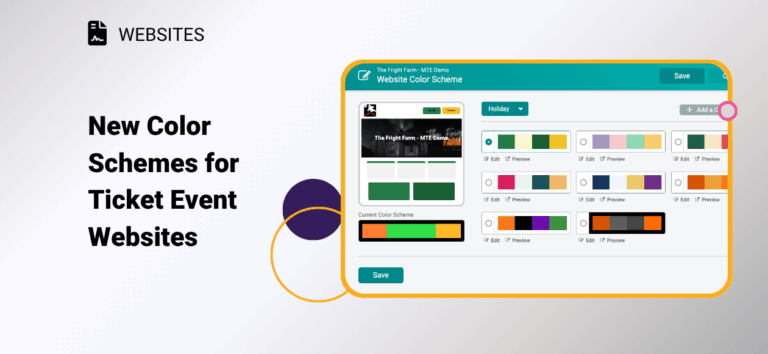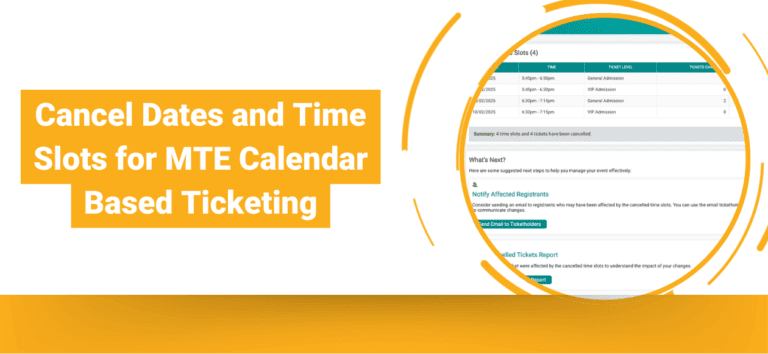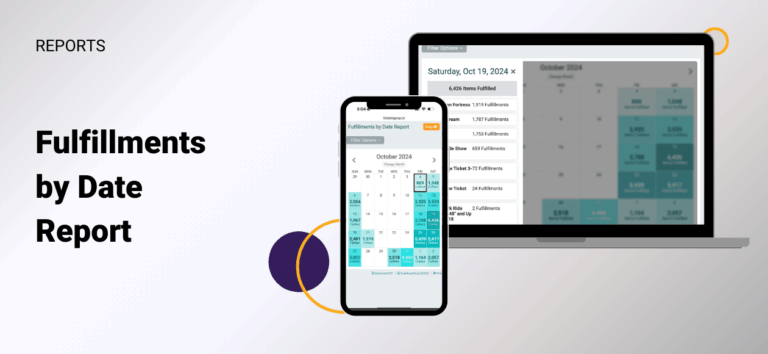TicketSignup 2026 Product Roadmap
The TicketSignup 2026 Product Roadmap is one of our Year End Wrap-up Blogs. Others include 2025 Year in Review, 2025 RunSignup Product Review, 2025 GiveSignup Product Recap, 2025 Infrastructure Report, 2026 Company Strategy, 2026 RunSignup Roadmap, 2026 AI Product Roadmap, 2026 GiveSignup Roadmap, 2025 TicketSignup Recap. These will come out incrementally between…
Read More