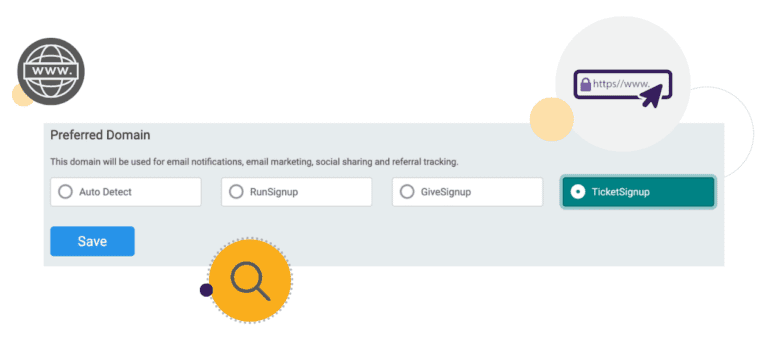Your ticket event can now select a preferred domain for ticket events: TicketSignup, GiveSignup, or RunSignup. We always put your brand first from free websites to email marketing; you’ll never see TicketSignup, GiveSignup, or RunSignup logos on your ticket page, emails, or confirmation emails like you do on other ticket platforms. However, there are a few places where we show your event’s domain (if you aren’t using a custom domain) and use noreply@ email addresses to send notifications and email marketing. We now give you the flexibility to customize which brand you want to feature:
- TicketSignup for all ticket events like farm events, festivals, haunts, light shows, golf tournaments, and more
- GiveSignup for fundraising and other nonprofit events
- RunSignup for endurance events
All ticket events will default to Auto Detect, which does default everything to TicketSignup. You can update this after completing the Ticket Wizard by navigating to Event >> Basic Info. At the bottom of the page, select your preferred domain and click Save.
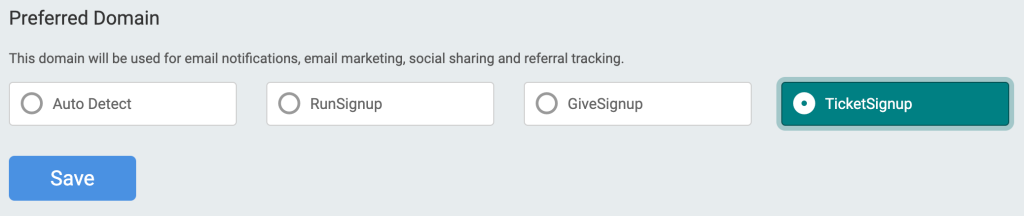
The preferred domain setting impacts the following:
- Notifications: You can add a custom “From” name (which we highly recommend!) and “Reply To” email addresses for ticket purchase, donation, and other notifications. Notifications will send from noreply@ticketsignup.io, noreply@givesignup.org, or noreply@runsignup.com based on which domain you choose.
- Email Marketing: Similar to notifications, you can customize the “From” name and “Reply To” email addresses for Email Marketing from Email >> Settings. Emails will send from noreply@ticketsignup.io, noreply@givesignup.org, or noreply@runsignup.com based on which domain you choose.
- Referral Links: Referral Rewards are one of the most powerful ways you can grow your event for free by rewarding ticket purchasers with automated refunds when their friends & family purchase tickets through their unique referral code. The preferred domain setting will apply to the automatically generated referral links for your event.
- Social Sharing: The URL on social sharing on your website and ticket confirmation page will also default to the preferred domain that you select. Note that if you use a custom domain, social sharing will default to your custom domain.
We continue to build features for our three target markets: Ticket Events, Fundraising Events, and Endurance Events. The preferred domain setting enables customers across our 3 brands to select the best option for their event type.