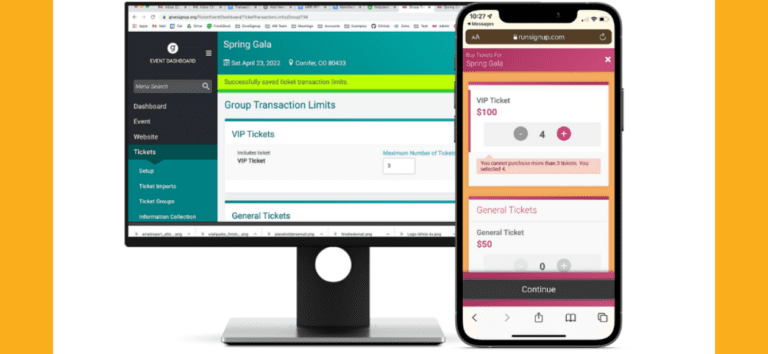Event organizers now have even more control over how their tickets are sold with ticket transaction limits. With this new feature, a maximum quantity of tickets allowed per transaction can be configured to your preference or your venue’s capacity at the ticket level, ticket group, and across multiple ticket levels and groups. This removes the need for constant monitoring of ticket sales and helps avoid complications from overselling event experiences and merchandise. Event organizers can focus their energy on marketing and promoting the event with the confidence that TicketSignup’s platform will monitor limits.
Navigate to Transaction Limits
From your ticket event dashboard, navigate to Tickets >> Transaction Limits for a submenu of all options available to configure ticket transactions.
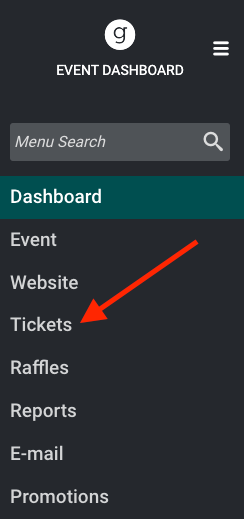
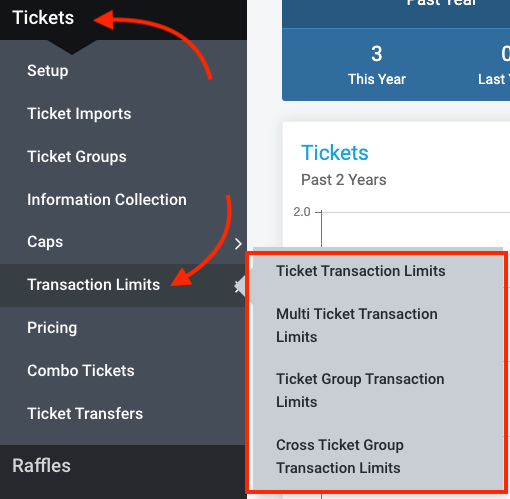
Or, type in transaction limits in the menu search box at the top left-hand corner of your screen.
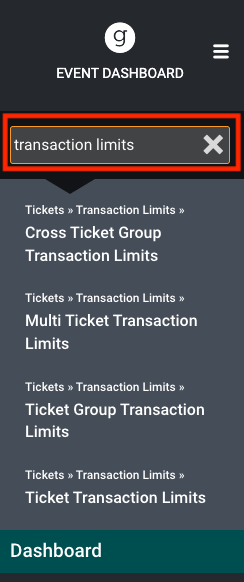
There are four types of transaction limits you can apply:
- Ticket Transaction Limits
- Multi Ticket Transaction Limits
- Ticket Group Transaction Limits
- Cross Ticket Group Transaction Limits
Ticket Transaction Limits
Limits can be set to the number of tickets purchased in a single transaction. Go to Tickets >> Transaction Limits >> Ticket Transaction Limits.
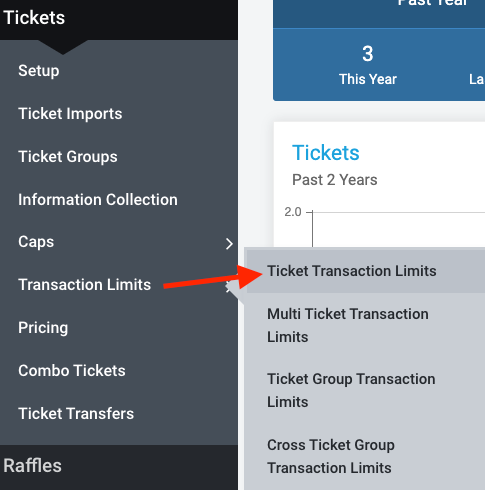
For a simple ticket event with a one or few tickets, set the maximum allowed number of tickets per transaction.

Click “Save” and a success confirmation message will appear.

If the number of tickets exceeds the transaction limit, a help message will alert the ticket purchaser of the restriction.
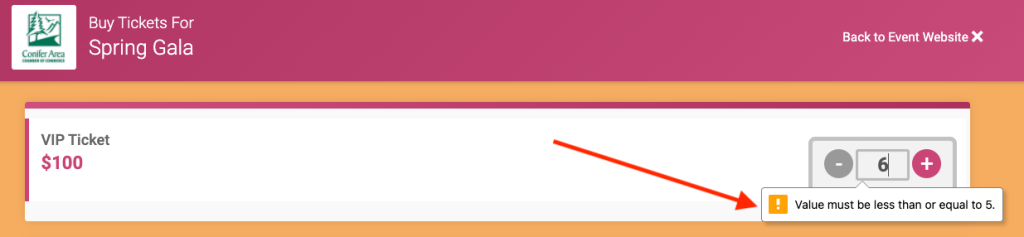
For advanced tickets offering multiple tickets within a group (e.g., multiple sessions per day for wine tasting or a general and general + swag upgrade options), each ticket can be limited to a specific number of tickets per transaction.
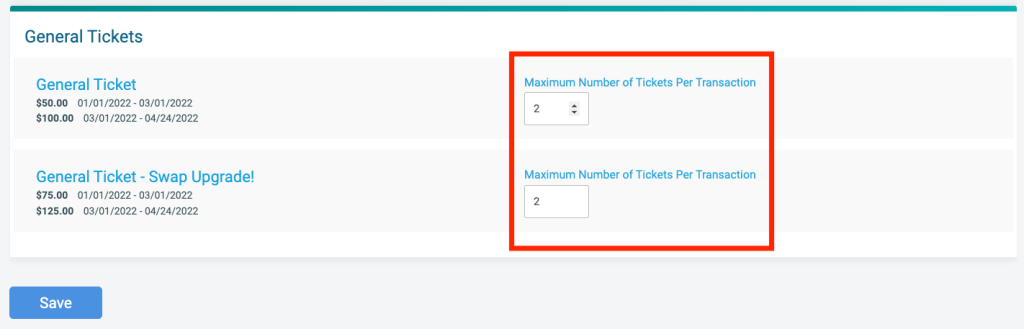
The help message will indicate which ticket is over the transaction limit when the quantity allowed is exceeded.
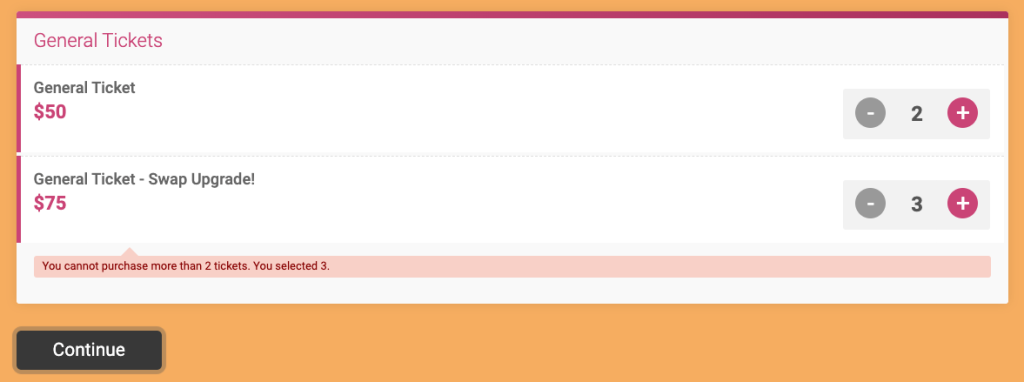
Multi-Ticket Transaction Limits
This setting applies to advanced ticket events that have more than two ticket levels within the ticket group. An organizer may utilize this limit in the case of offering multiple swag packages for the same in-person event experience. The limit can only be applied to tickets that exist under the same ticket group.
Note: Organizers with only two tickets in the ticket group or who want to include all tickets within the ticket group in the ticket transaction limit should use the Ticket Group Transaction Limits.
Go to Tickets >> Transaction Limits >> Multi-Ticket Transaction Limits.

You have the option to set the quantity you want to limit tickets per transaction to and select which tickets within the ticket group to apply this limitation.
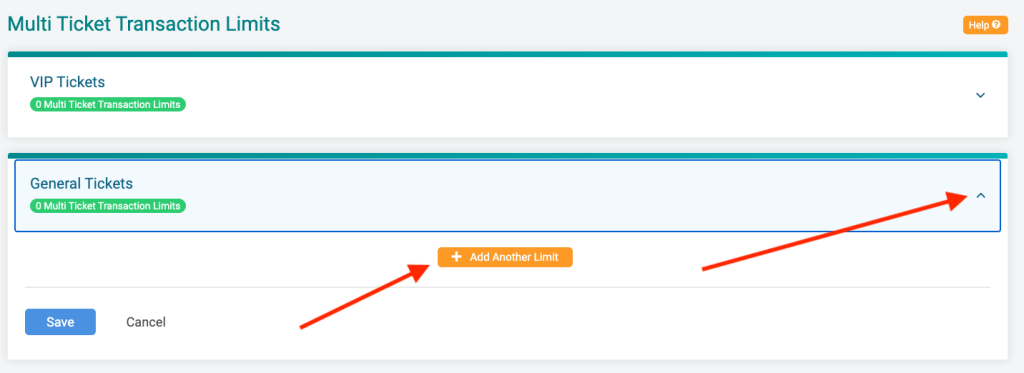
You will have the option to set the quantity you want to limit tickets per transaction to and select which tickets within the ticket group apply to this limitation.
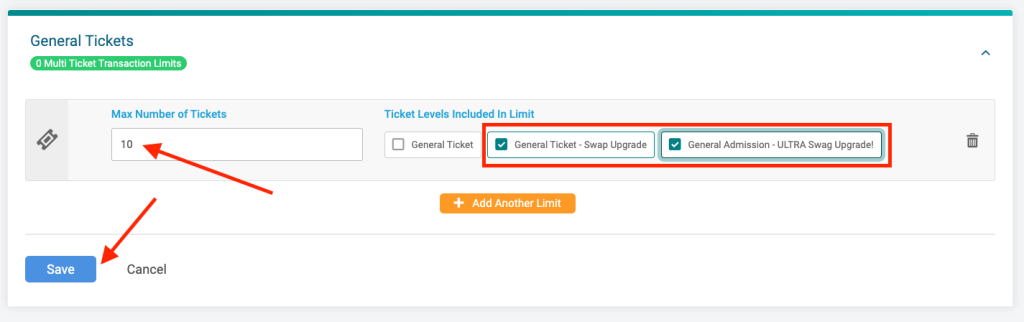
The system allows for any combination of quantities for each ticket chosen for a multi-ticket transaction limit (10 in the example below).
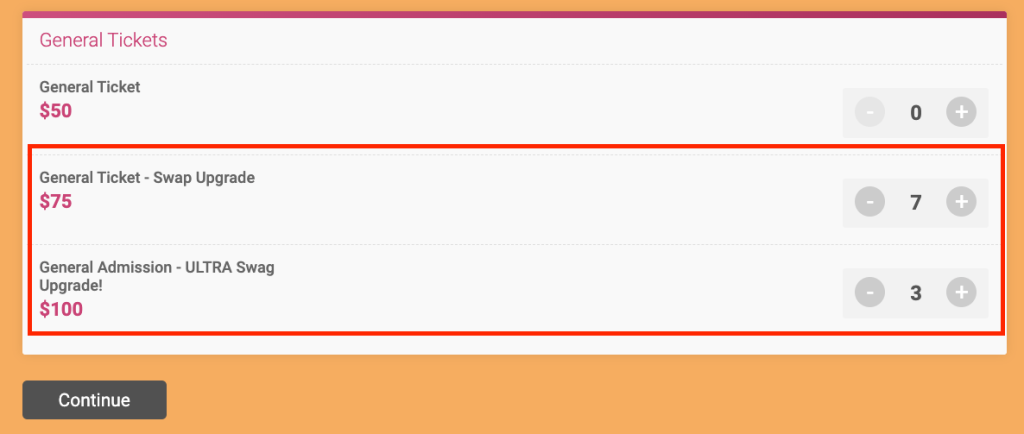
The purchase path will stop when the sum of the tickets selected exceeds the ticket limit.
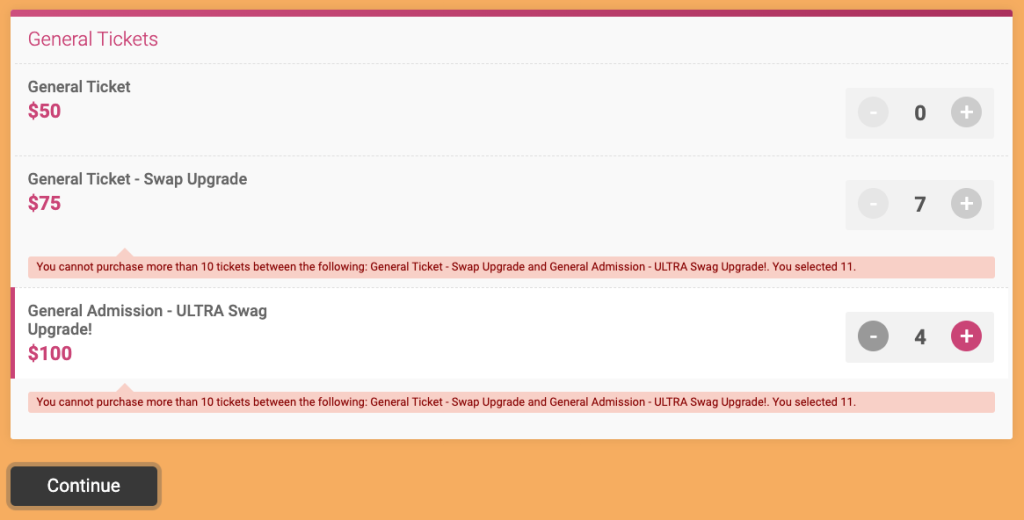
Ticket Group Transaction Limits
Advanced ticket events with multiple tickets organized in ticket groups can apply transaction limits across all tickets within a specific ticket group. This could help organizers who offer tickets for multiple types of experiences (standing room only and seated) but want to limit the number of attendees to only one ticket per day (ticket group in the example of a multi-day event).
Go to Tickets >> Transaction Limits >> Ticket Group Transaction Limits.
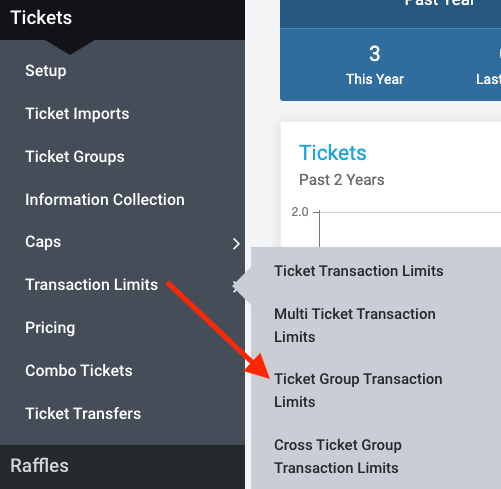
Here, you can set the maximum number of tickets available per ticket group. You’ll notice that the list of tickets that are associated with a specific ticket group will display below the ticket group name.

Also worth noting is the help text below the box where you set the maximum quantity letting you know that other limits have been set on this ticket group. A convenience link for each limit’s settings is provided.
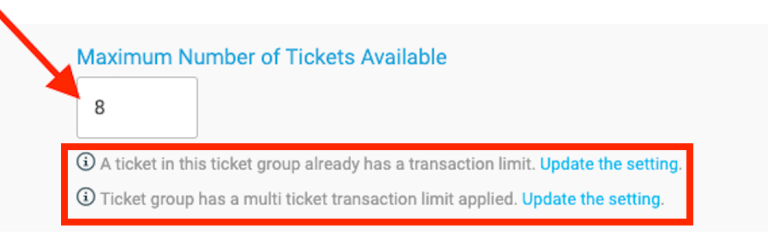
Exceeding the limit will again show the ticket purchaser error messages with helpful text indicating what the limit is and to which tickets the limit applies.
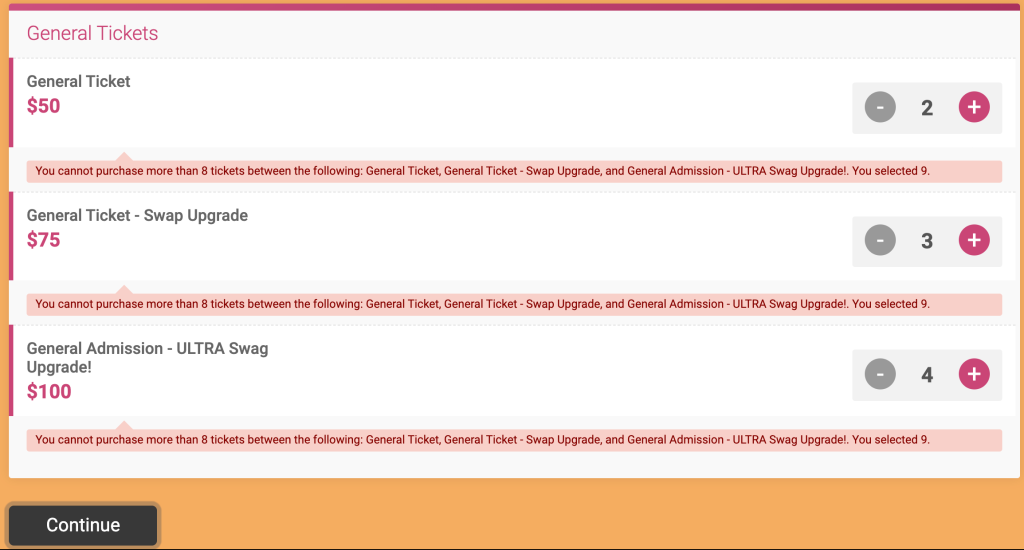
Cross Ticket Group Transaction Limits
You can also set limits across ticket groups in your event.
Go to Tickets >> Transaction Limits >> Cross Ticket Group Transaction Limits.
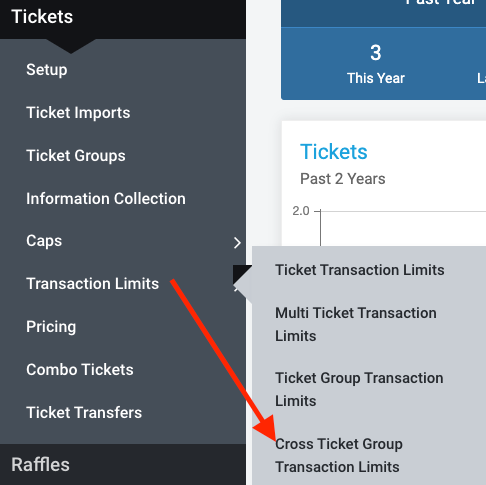
Set the maximum number of tickets available per transaction and select the ticket groups that should be included in this limitation.
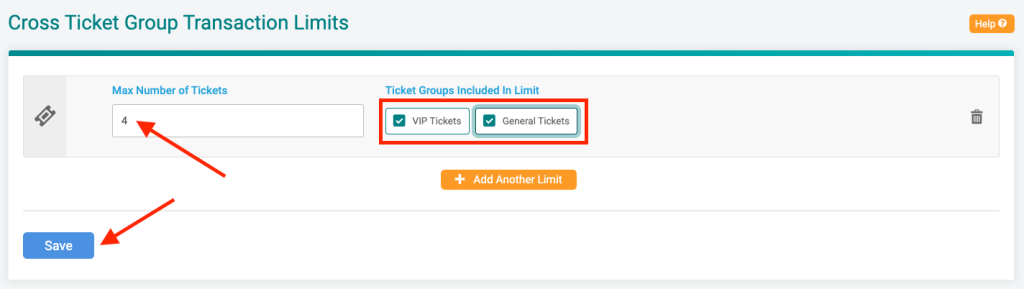
Selecting too many tickets across groups will trigger an error message indicating what the limit is and to which tickets the limit applies.
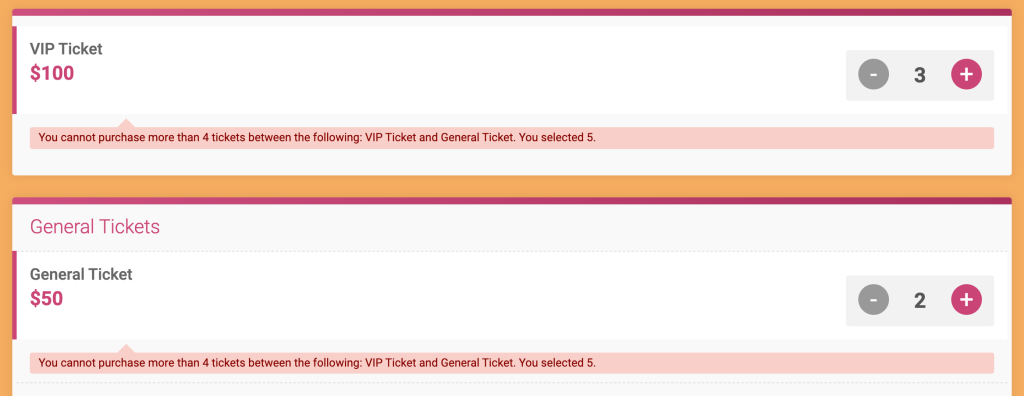
Summary
The ability to limit the number of tickets sold at the transaction level is the latest enhancement to TicketSignup’s free ticket event platform. It represents our development team’s continued efforts to offer event organizers additional flexibility and control to help them raise more and maximize efficiency. Supporters and fans buying tickets also benefit from an easier and more powerful ticket purchase experience. Continue following our blog for more tools and feature releases coming soon!