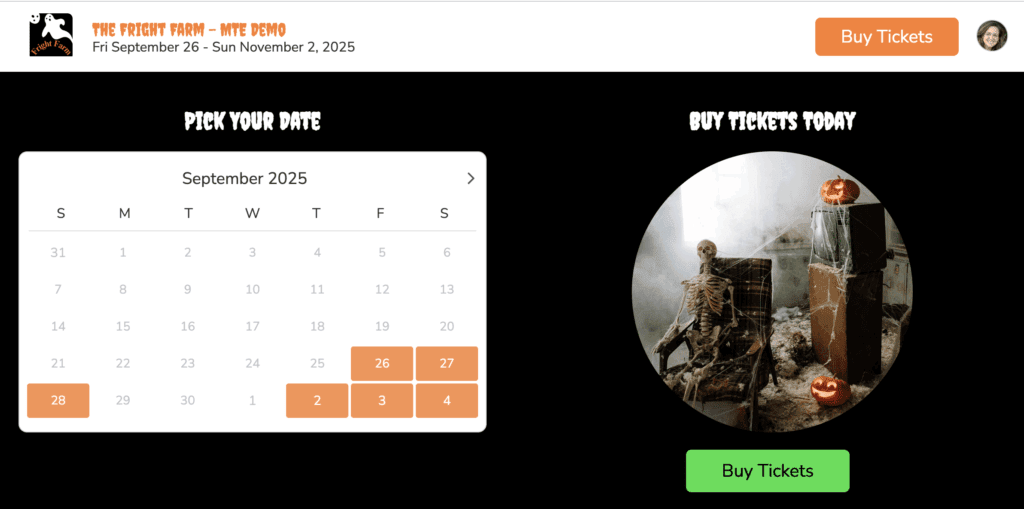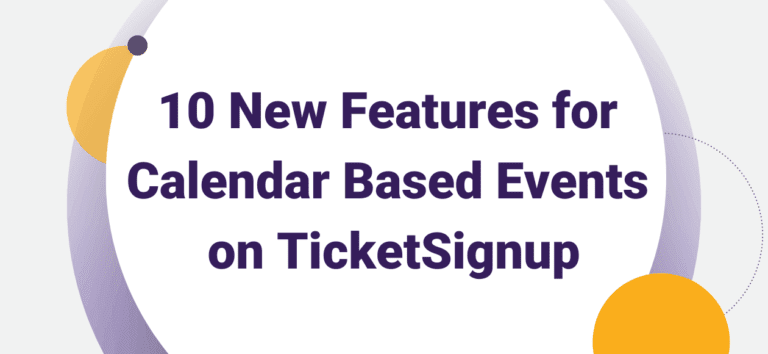Timed entry events can be complex but TicketSignup makes them simple with calendar-based ticketing. Check out 10 new features that help you save time, sell more, and deliver a better experience.
1. Time Slot Dropdown
Simplify the purchase path for events with dozens of time slots. Instead of long lists, attendees can now quickly select from a dropdown to find the time that works best.
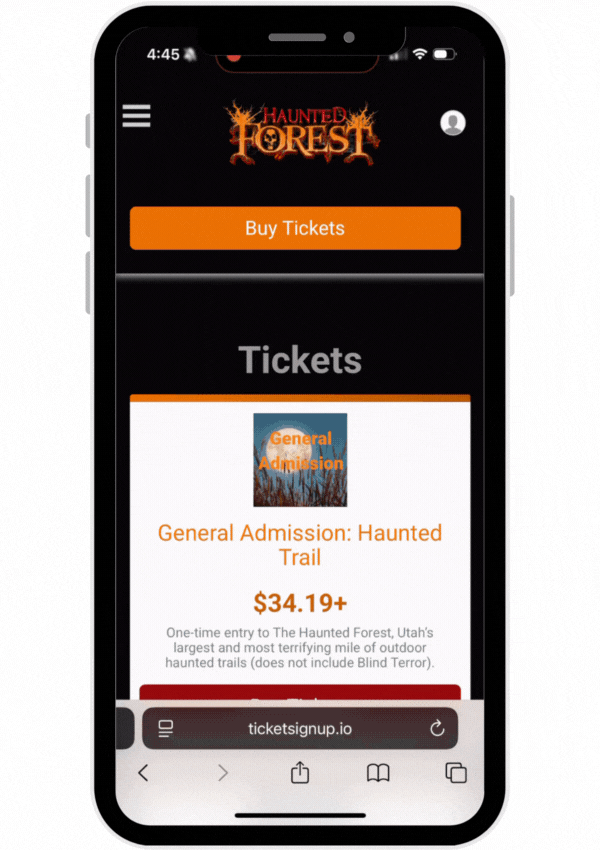
2. Ticket Upgrades
Increase revenue per ticket with self-serve Ticket Upgrades. Attendees can upgrade to premium tickets in just a few clicks. You can promote upgrades with TicketSignup’s free email marketing.
3. Date Coupons
Fill slower days with targeted discounts. Apply coupons to specific dates so you can balance attendance and drive more sales across your calendar.
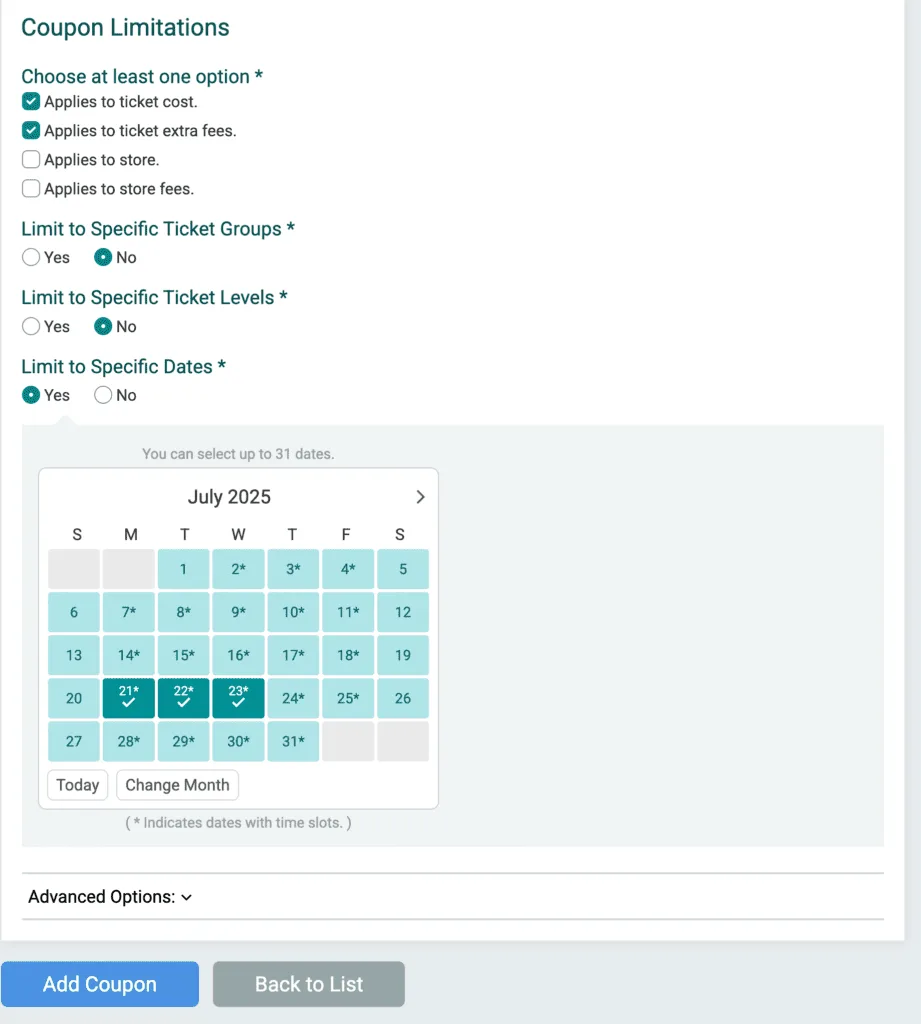
4. Automated Pre and Post Event Emails
Set up and customize in minutes. For example, schedule emails 1 week and 1 day before attendees come to the event. Promote ticket upgrades and upsell add-ons before the event. Then cross-promote other events and special offers in your follow-up. Plus it’s 100% free.
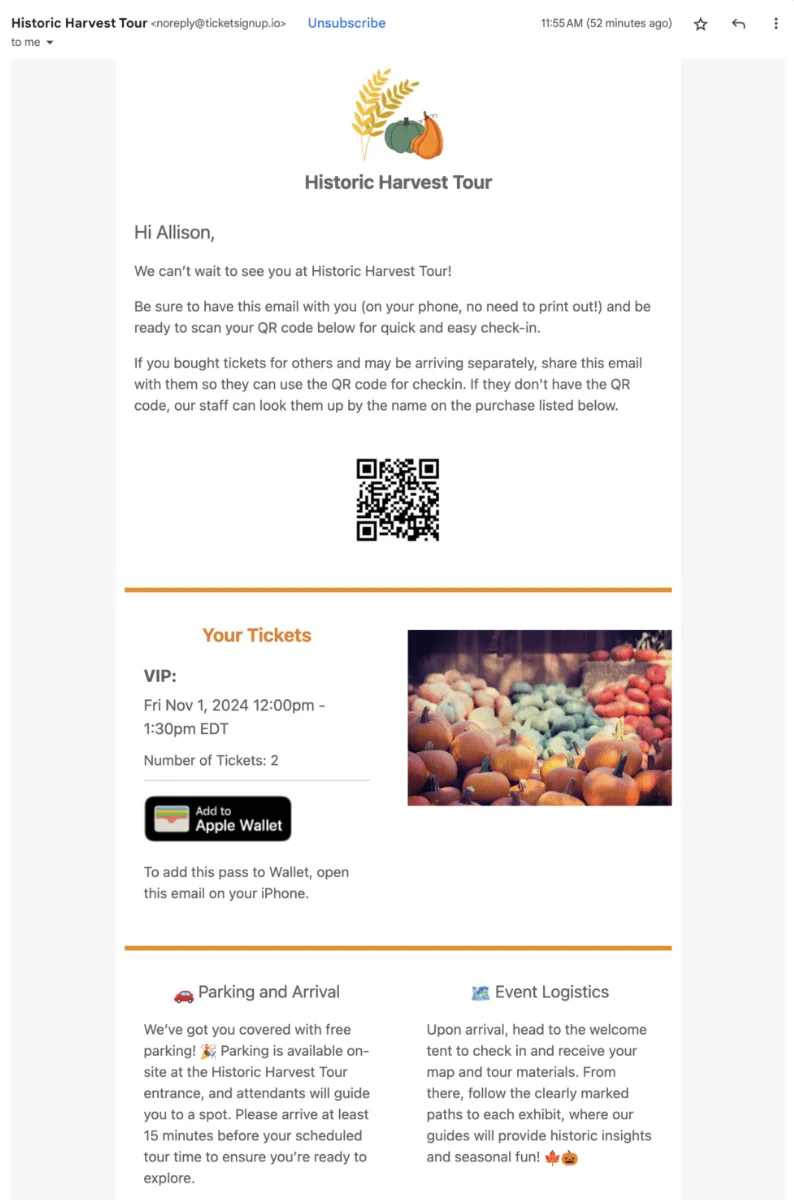
5. Tickets Sold Insights
See your ticket sales in color-coded month and day views. Identify patterns in the month view and drill into ticket and time slot details in the day view. Quickly understand demand so you can plan staffing and optimize pricing.
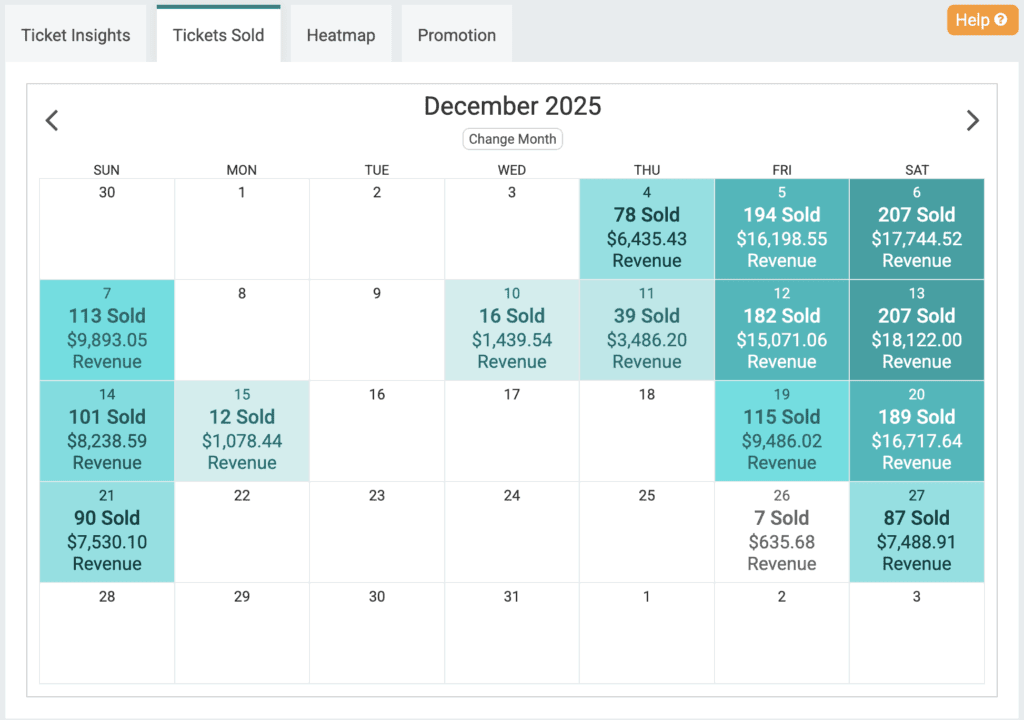
6. Date Tiles
Don’t want to use a calendar view for your multi-date event? Date tiles offer an alternative. Feature dynamic data like pricing and times, as well as custom highlights (images coming soon!).
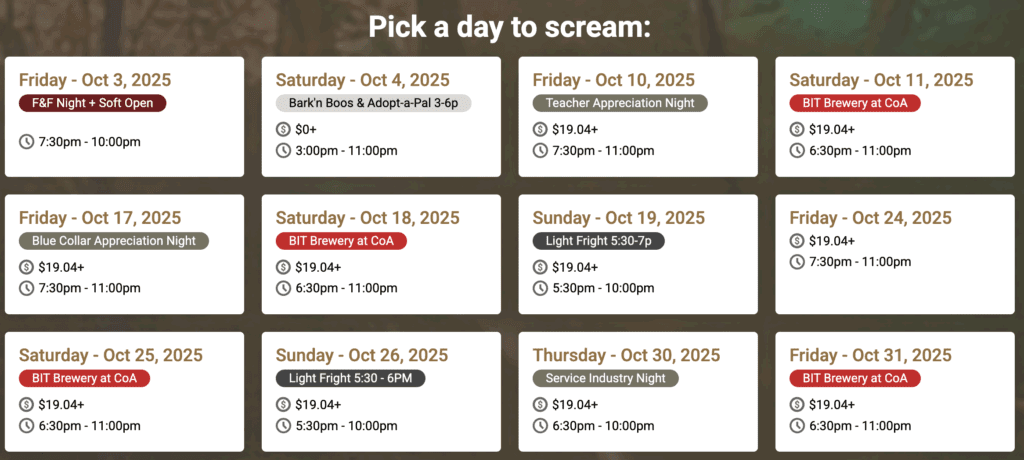
7. Store Fulfillment Reports
Track merchandise, add-ons, and attraction check-ins in one place. Three new reports make it easy to monitor fulfillment, see redemptions, and export detailed data for your team.
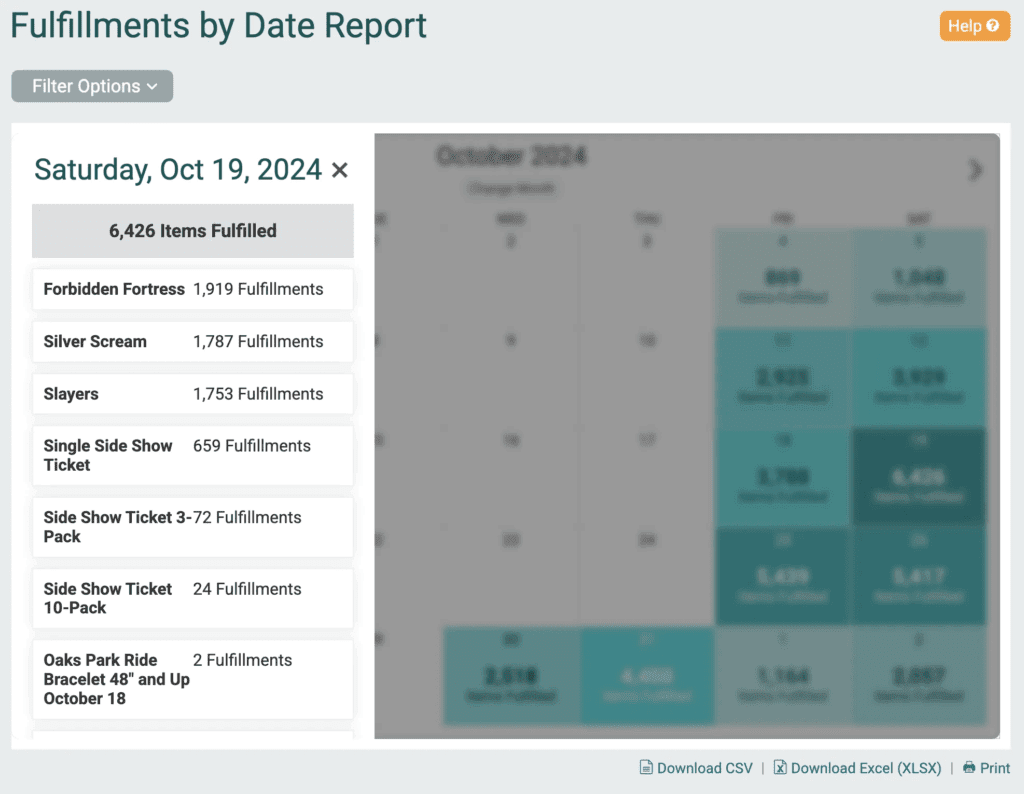
8. Transfer Tickets
Cut down on refund requests. Attendees can transfer tickets themselves, either to friends or a different date/time slot. You set the rules. This gives flexibility to attendees, makes any last minute cancellations easy, and saves you time.
9. FAQ Website Component
Answer common questions before they hit your inbox. Add a mobile-friendly FAQ section to your event website so attendees get quick answers.
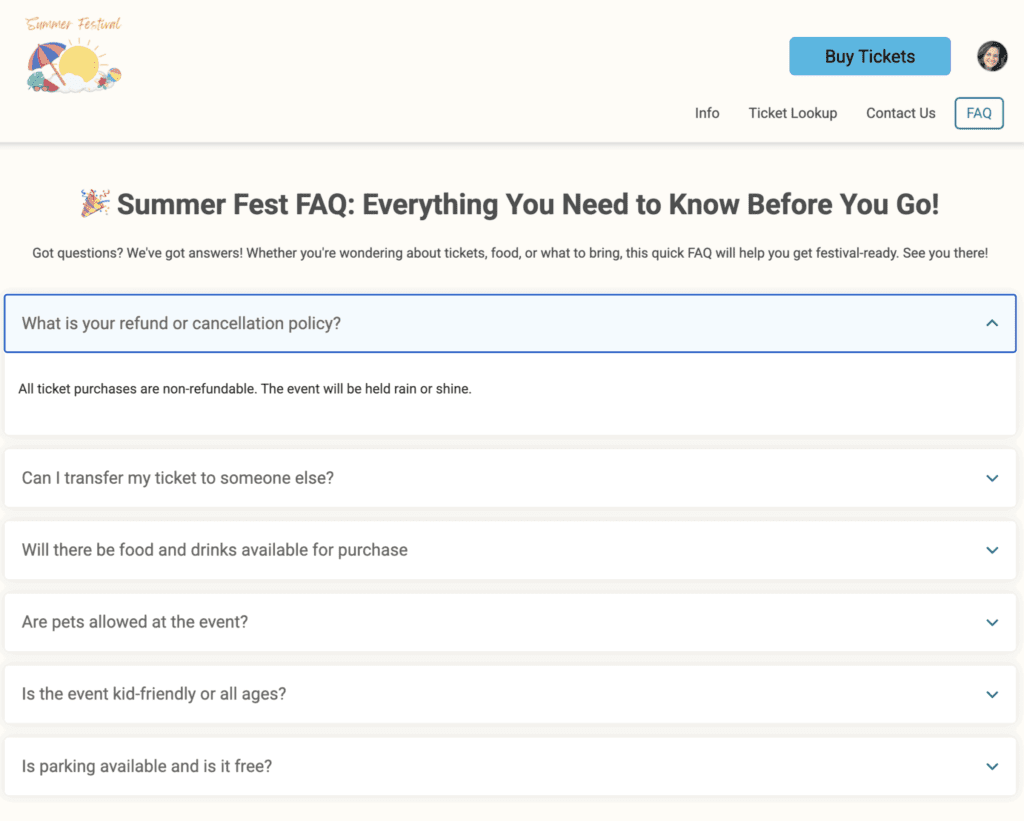
10. Font Themes
Upgrade your event website design in seconds. Choose from new font themes to match your brand and create a polished, professional look.