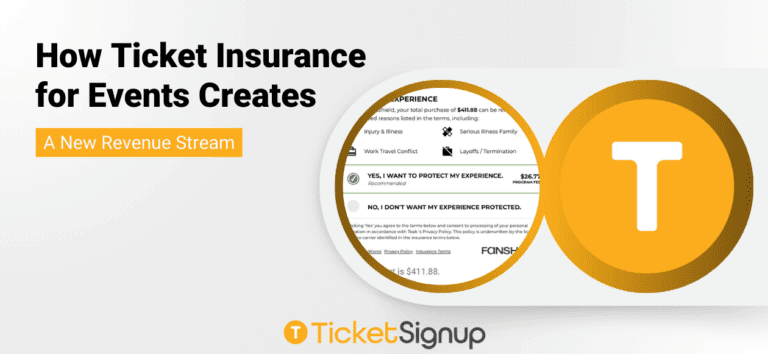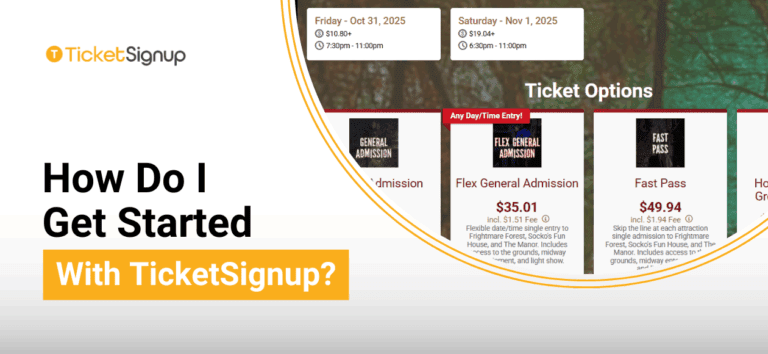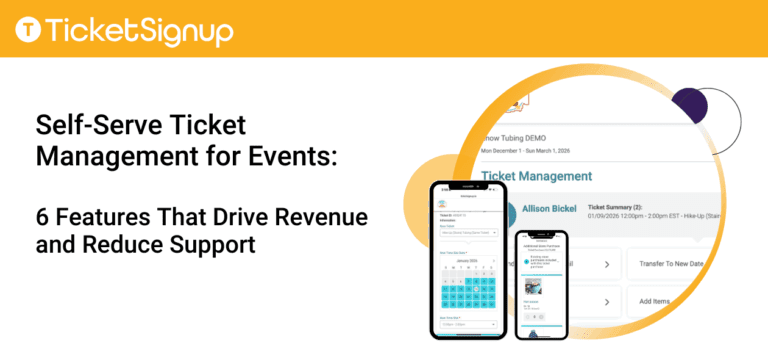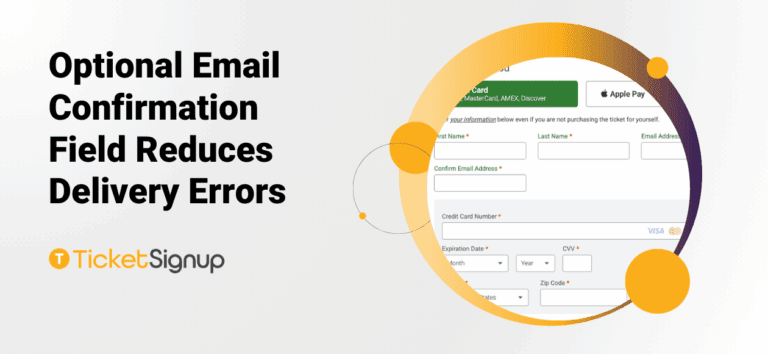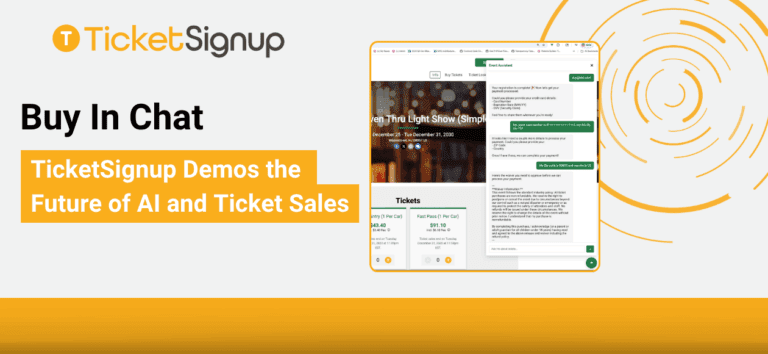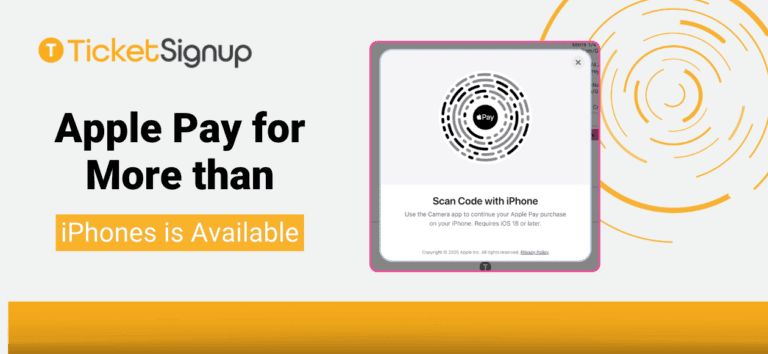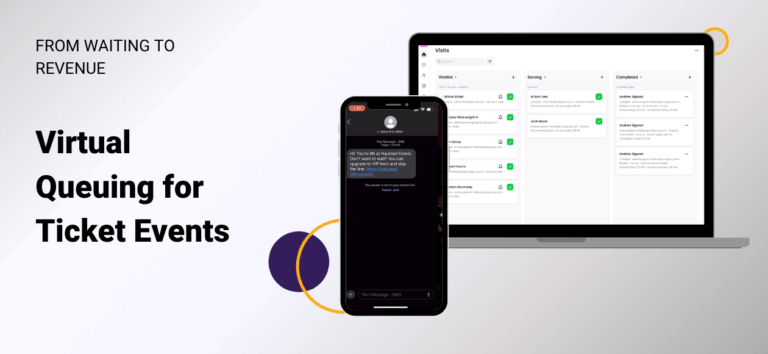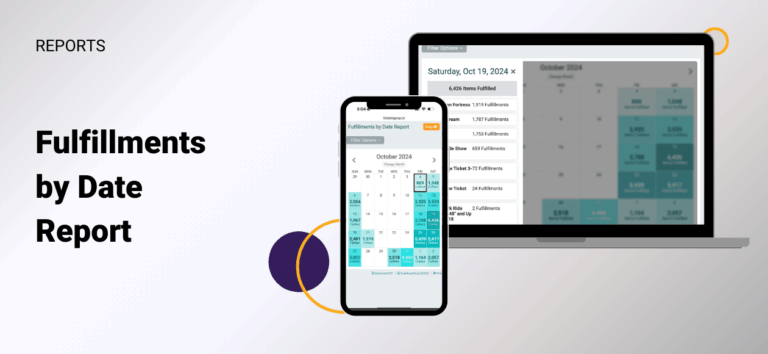What is TicketInsights?
TicketInsights is like a custom Google Analytics designed specifically for ticket events. You can find your TicketInsights reports right on your event dashboard – dive in to learn how to get your data to work for you.
Overview Reports
Your Overview Report is the first set of graphs and numbers on your dashboard. The top graph shows you the pattern of conversions on your site (defaulting to the previous 7 days, but with customizable date ranges).
What Conversions Does TicketInsights Track?

What Are Your Data Sources?

Dig into your referral sources.
Track Every Marketing Action with Custom Source Tracking
Custom source tracking lets you create a unique link to your event website that can be shared for a specific marketing action – allowing you to track the exact results of every action. For example, you can create unique links for each Facebook Ad, partner email blast, and ad in your local event calendar to see how much interest and action each item takes. Make it even easier to understand your ROI by adding your budget (where applicable).

Set up of Custom Source Tracking is easier than you think – learn how to create your custom links in seconds here.
Reports for comprehensive data on your event…

Tickets Sold
Our Tickets Sold report shows you your year-over-year of total tickets sold to help you understand how your current ticket sales map onto previous patterns.
From this page, you can also see the breakdown of tickets sold by each ticket group. So you can have a birds-eye-view of which ticket offering is your most successful and you can plan your promotional strategies accordingly.
Promotional Reports
We always recommend enabling referrals for your ticket event. It’s a low risk strategy that requires only a few minutes to setup. The promotions tab on your TicketInsights dashboard shows the breakdown of your referral tickets.
See how your referrals compare with other sources and track your ROI. We compute your number of referred tickets, revenue, and cost of refunds.

Heat Map
The Heat Map is the most actionable report amongst these. While it pulls up a fun map view of where all your attendees originate, the true power is in the export at the bottom. From there, you can use the zip codes to learn more about where your attendees originate – and make better decisions about what regions you want to target all your advertising money.

Looking for More Reports?
All the Latest Blogs on Ticket Events
How Ticket Insurance for Events Creates a New Revenue Stream
Ticket insurance for events creates a new revenue stream by helping organizers sell tickets further in advance while giving attendees peace of mind when purchasing tickets. For events with long sales windows, premium pricing, or travel requirements, ticket insurance reduces hesitation at…
Read MoreHow Do I Get Started with TicketSignup?
Looking to set up your first event on TicketSignup, and not sure where to start? Welcome! We’re here to help you get started with TicketSignup. Getting Started with TicketSignup The very, very simple answer: to get started, just click the “Create Your…
Read MoreSelf-Serve Ticket Management for Events: 6 Features That Drive Revenue and Reduce Support
Self-serve ticket management solves one of the biggest challenges events face: customer requests to change tickets. “Transfer my ticket”. “Upgrade my admission”. “Add an item I missed”. When handled manually, these requests create support work and often result in refunds or lost…
Read More13 Reasons Friends Don’t let Friends Use Eventbrite
We are seeing a large migration of events from Eventbrite to TicketSignup. Why? Friends don’t let friends use Eventbrite. If you have friends who still use Eventbrite, let them know about the differences between TicketSignup and Eventbrite. Eventbrite Costs More 1. $1.79…
Read MoreOptional Email Confirmation Field Reduces Delivery Errors
TicketSignup now offers an optional Email Confirmation field that events can enable to ensure purchasers enter a valid email address during checkout. This feature adds a second “Confirm Email Address” field, helping prevent typos that can prevent attendees from receiving their confirmation…
Read MoreBuy In Chat: TicketSignup Demos the Future of AI and Ticket Sales
AI moves fast, and TicketSignup is moving with it. Today, events can enable a free Beta AI Support Chatbot, query our Director Advisor for event setup assistance, and access our AI-ready standard OpenAPI and OAuth2 implementation to vibe code their own applications….
Read MoreApple Pay for More than iPhones is Available
We have added the ability for Apple Pay for TicketSignup events to be used from a wide variety of browsers and devices with the recent new features from Apple. For example, people on a Chrome browser on a laptop will see an…
Read MoreFrom Waiting to Revenue: Virtual Queuing for Ticket Events
TicketSignup gives events powerful tools to manage long lines and create a better on-site experience. Timed Entry Ticketing spreads out arrivals, while the Ticket App makes scanning and check-in fast and easy for large teams. And now, with Virtual Queuing, events can…
Read MoreCustom Branding, Dynamic Content and No Ads: How Free Event Websites Help Haunts and Fall Events Come Alive
From Halloween Haunts to Fall Festivals, every event on TicketSignup automatically gets a free, customizable website for their ticket event. Haunt event websites can serve two purposes: Why Haunt Event Websites Are Better Than Generic Websites Using TicketSignup as your sole website…
Read MoreFulfillments by Date Report
The new Fulfillments by Date Report provides organizers with a calendar-based view of store fulfillment activity. This report makes it simple to see total fulfillments by day and drill into specific items fulfilled on a given date. Organizers can use this alongside…
Read MoreStore Interval Fulfillment Report
There is a new Store Fulfillment report that provides detailed visibility into store fulfillment. The report introduces two views – by date and by time – that enable more precise analysis of fulfillment activity. Organizers can use this in parallel with ticket…
Read MoreTicketSignup Back to School 6th Period: Miscellaneous and Overlooked Updates
This is the sixth class in our Back to School series reviewing the key content and updates from the last year before you dive into the busy fall event season. This class covers a few of the thousands of updates to the…
Read More