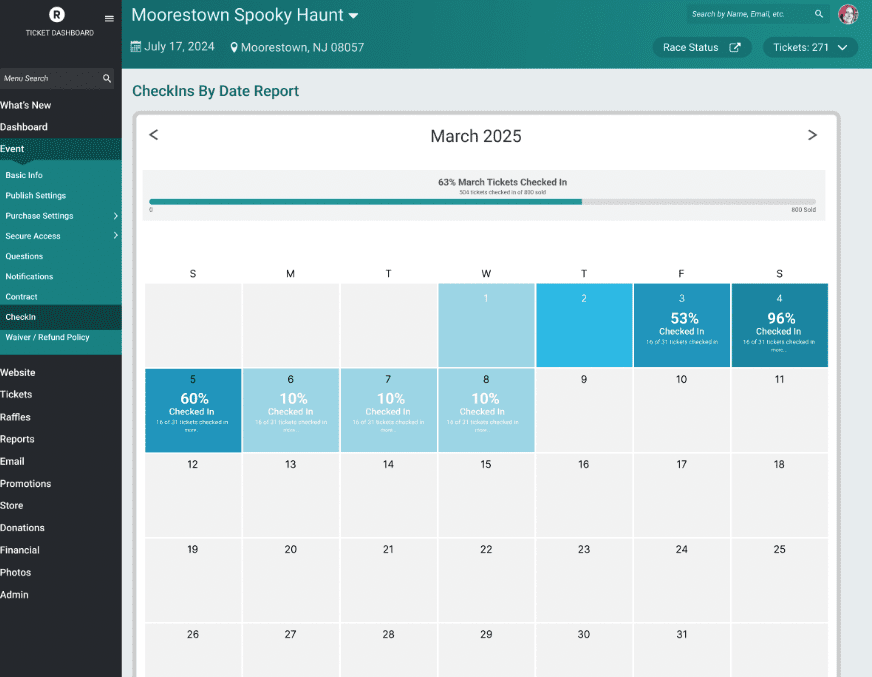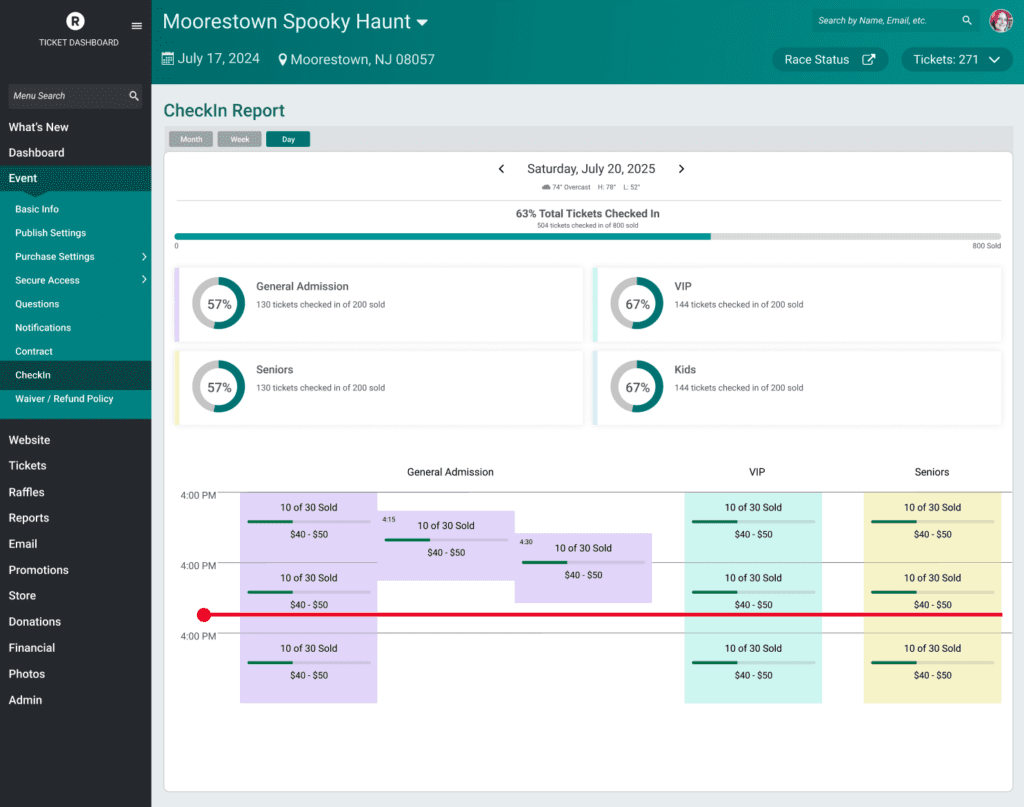Beta MTE events can now track sales with the calendar-driven ticket date sales report for MTE events. This extends the Ticket Sales Summary Report for ticket events. It is the first of many calendar-driven reports for multi-date, timed entry and recurring events.
Beta MTE events can access the ticket date sales report by going to Reports >> Ticket Date Summary Report. Sales data rolls up based on the date of ticket purchased. In the below example, 5 attendees bought tickets for April 12th and 10 attendees bought tickets for April 20th. The color shading enhances the summary overview to visually identify when your event sells the most tickets.
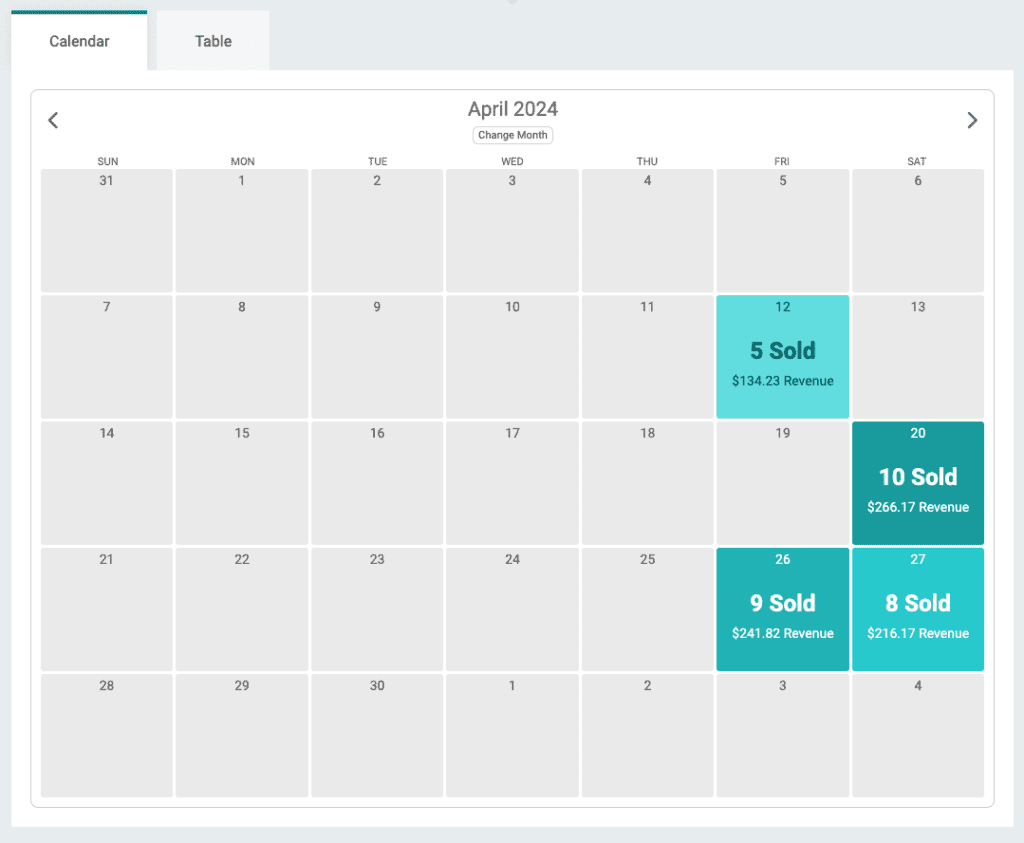
In addition to summary stats, you can click into any date to view sales data for a particular date. We include totals for tickets sold, gross revenue, total discounts, total processing fees, net revenue, net revenue/ticket, and extra fees.
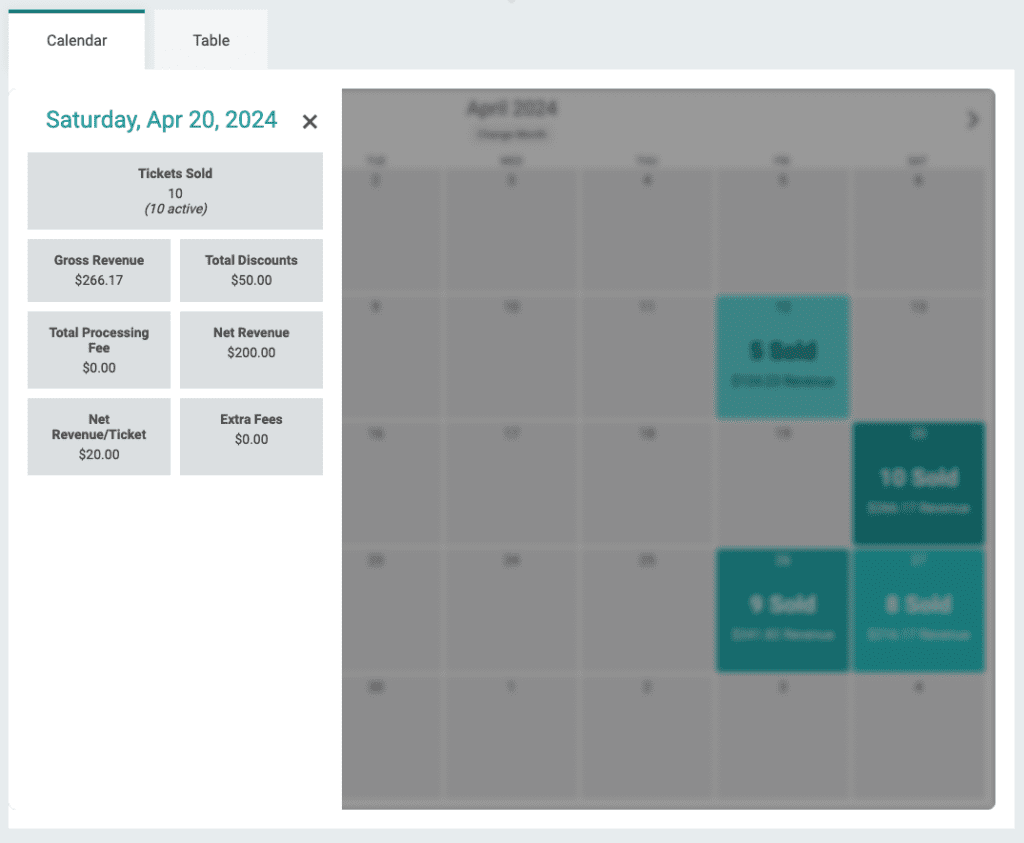
You can also view ticket date sales summary data in a table by clicking the table tab. This also makes it easy to export your sales summary data.
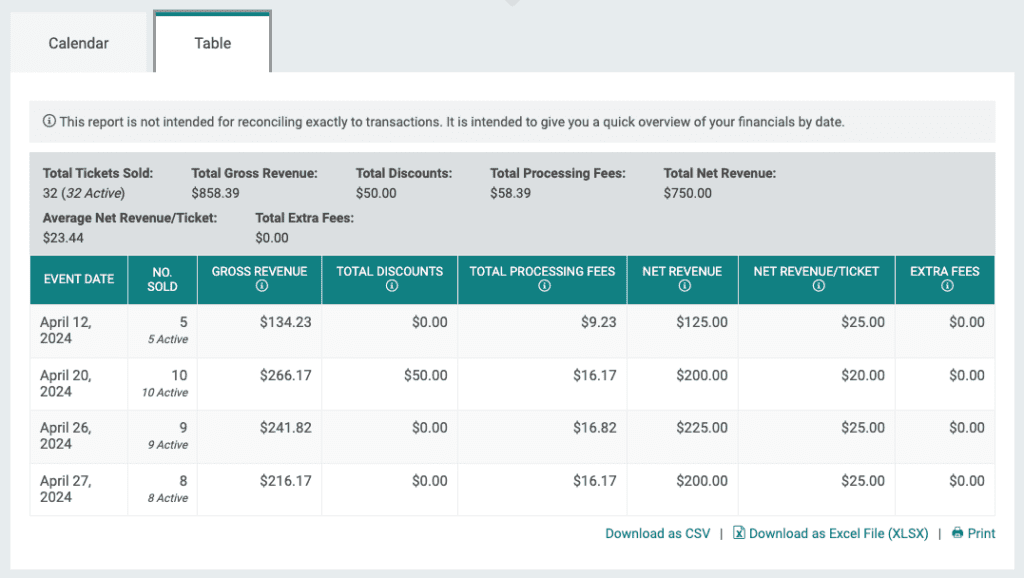
What’s Coming Next?
TicketSignup’s patent-pending MTE product is purpose-built for multi-date, timed entry events. As we continue to add features to MTE events, we are enhancing and adding calendars in 3 key places:
- Purchase path, so that attendees can easily select the date when they want to attend. Today, we offer customizable options including a calendar date picker and date tiles.
- Websites to enhance dynamic design capabilities. Today, there is a date picker that features dates with available tickets. We are working on adding a big calendar that features dynamic data in a layout that you choose: prices, tickets remaining, start & end times, and custom text.
- Event Dashboard, with calendars to dig into summary data as well as take actions, like updating time slots, editing pricing, and setting caps.
The next report that we are updating to include a calendar for MTE events is the ticket check-in by ticket date report. There will be month and day views, to easily understand overall trends and track check-ins in real time on site. This enhances the overall check-in stats and interval report for MTE events.