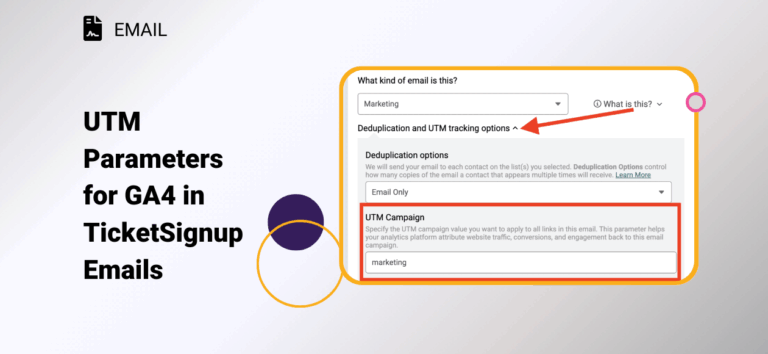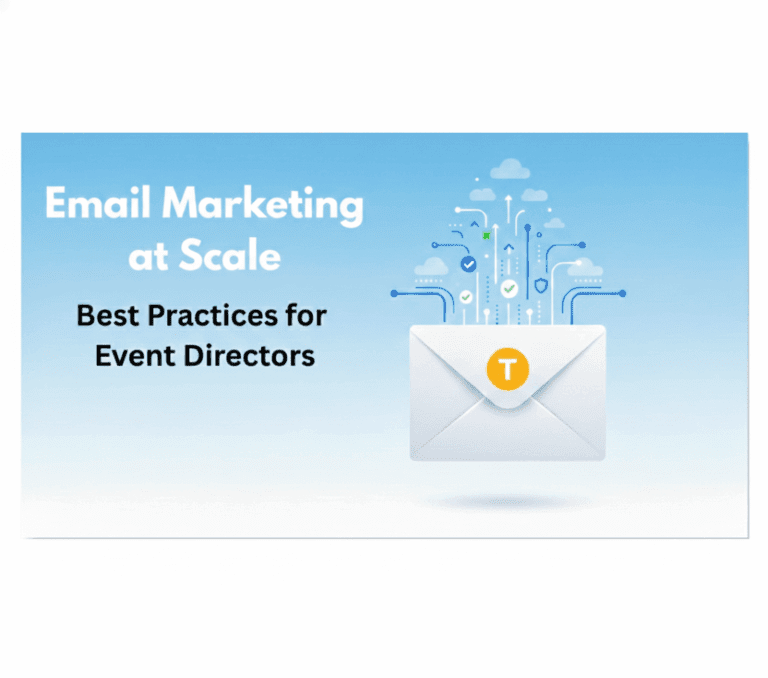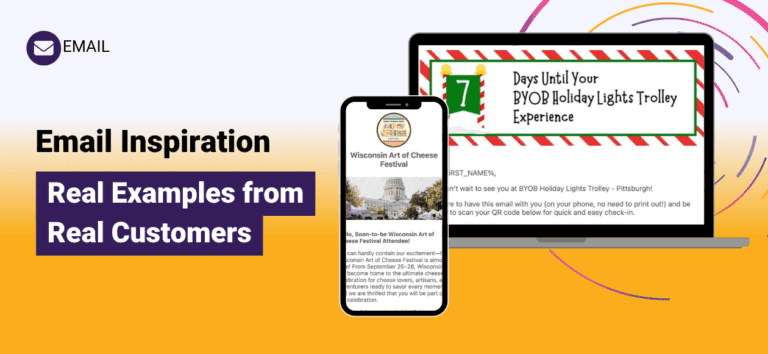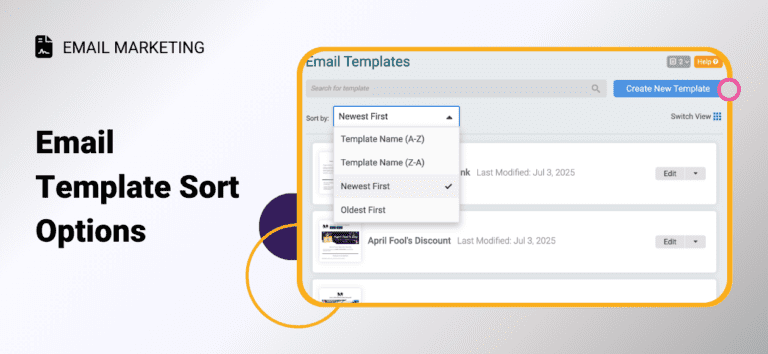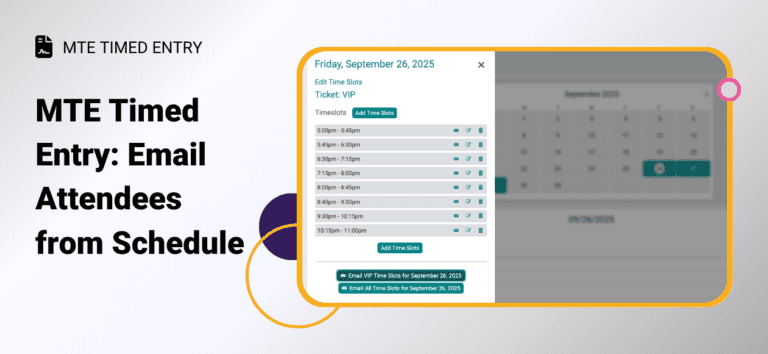Your email strategy is a key channel of communication with past and potential registrants. Send professional emails for free and widen your reach with TicketSignup’s organization email platform.
Organization Email Features…
Free Email for Every Organization

Event Companies

Non-Profits

Community Centers
Timing Companies

Race Management Companies
TicketSignup Uses Organization Email
We ditched our expensive email provider for our own organization email platform. Now we create, send, and mange all of our marketing emails through the same product we offer our customers. See real examples of our newsletter emails sent through our organization email dashboard here.

Email Builder
Are you a current TicketSignup user? Good news, Organization Email uses the same email builder within your ticket events- so you’re already a pro!
If you are new to the platform you’ll learn quick. Our email builder is comprised of point and click element blocks so it’s simple to create a professional email.
- Drag and drop to arrange email
- Create with image gallery to seamlessly pull in images used across all of your events
- Pre-coded content blocks include: buttons, dividers, QR. codes, social icons, and more.


Email Lists
Organization Email’s dynamic and pre-populated lists make sending an email a breeze. Every RunSignup, TicketSignup, and GiveSignup event you’ve made will automatically integrate it’s lists of participants, volunteer, ticket holders, donors, and more.
Draft, Schedule, Send
Organization Email makes it easy to manage all of your emails at every stage.
- Draft: Take a pause and come back to your email, your edits will be saved.
- Scheduled: Set the date and time for when you want your email to send. Forgot to add in some information? Cancel the scheduled email and make edits.
- Sent: Review all of your sent emails in one place. See a snapshot of total recipients, classification and more. Sent emails have the option to easily resend and view in browser.


Templates
Your organization email dashboard comes with pre-built emails for endurance events, ticket events, clubs, and more. Additionally, like Email V2, you still have the freedom to create your own templates for a streamlined email creation process.
Organization Email is Perfect for….
Newsletters
Cross Event Promotion
Company News
Introducing New Events
Promoting Membership
How is organization email different from the email platform within my Ticket Events.
Your ticket event email is built from the event dashboard connected to your individual event. The emails created in your event dashboard are useful to communicate with the attendees of that specific event through automated emails. Whereas your organization email is a standalone product, it will not have any event connected to it within the dashboard, but it seamlessly connects all email lists from your past TicketSignup events.
Your organization email can be used as a home-base for your over-arching email strategy. No more consolidating spreadsheets, easily send promotional emails to registrants across an entire running series with organization email.

Watch and Learn: Organization Email Marketing
Latest Blogs on Email Marketing
UTM Parameters for GA4 in TicketSignup Emails
UTM parameters for GA4 in TicketSignup emails help events understand how email marketing drives engagement and revenue with Google Analytics. TicketSignup gives every event free, unlimited Email Marketing, and GA4 UTM parameters now make it easier to measure the real impact of…
Read MoreEmail Marketing at Scale – Best Practices for Event Directors
Email is one of the most effective tools event directors have to promote events, engage participants, and build lasting communities. TicketSignup’s Email v2 system was built specifically to support event marketing at scale—while handling the complex technical details behind the scenes. As…
Read MoreEmail Inspiration: Real Examples from Real Customers
Email has become one of the most powerful tools across our platform — helping events communicate more efficiently, creatively, and effectively with their participants. From pre-event reminders and fundraising updates to ticket confirmations and member newsletters, customers are using email marketing in…
Read MoreTicketSignup Back to School 3rd Period: Email and Event Promotion
This is the third class in our Back to School series reviewing the key content and updates from the last year before you dive into the busy fall event season. This class covers free and unlimited email marketing on TicketSignup, along with…
Read MoreEmail Template Sort Options
There are new sort and display options for Email Marketing templates. For super users of TicketSignup’s free Email Marketing, this update makes it easy to manage many templates. In addition to an easy search option by template name, you can organize templates…
Read MoreAutomated Post-Event Emails for Timed Entry Events
TicketSignup’s free Automated Post-Event Emails for Timed Entry Events make it easy to stay connected with attendees after their visit. Set it up once, and the email automatically sends after each attendee’s time slot on the schedule that you set. Use the…
Read MoreMTE Timed Entry: Email Attendees from Schedule
MTE Timed Entry events can now email attendees from the Schedule. This makes it easy to email all ticket purchasers for a date, as well as specific time slot(s) and/or ticket type(s). To email all ticket purchasers for a date, choose a…
Read MoreEvent Powered Websites and Email – The New Requirement for Events
Since the dawn of using the Internet for signing up for events online, collecting information and processing transaction $dollars have been the core requirement. Over the past several years, Websites and Email that are POWERED by Event data have become the new…
Read MoreAutomated Pre-Event Emails for MTE Timed Entry Events
MTE Events can now seamlessly set up fully customizable Automated Pre-Event Emails for MTE Timed Entry Events. Make sure attendees have their QR codes for fast check-in with the Ticket App. Communicate logistics, tips, and special information to enhance your attendees’ experience….
Read MoreDungeness Crab Festival
About the Dungeness Crab Festival Located in Port Angeles, Washington, the Dungeness Crab Festival is a beloved community event that attracts nearly 30,000 attendees each year. After 23 successful years, a new nonprofit entity was created to keep the festival alive, ensuring…
Read MoreCustom Wording for Email Marketing Header
Email Marketing headers now use custom “Sign Up” wording for call to action buttons. You don’t need to do anything, custom wording is automatically respected in Email Marketing. If you would like to set custom wording for the Sign Up button, navigate…
Read MoreHow Much is Free Email Worth?
This year our customers will send 800 Million Emails. For Free. We have about 30,000 events on our platform, so that translates into over 25,000 emails per event. Those emails are effective – 17% of registrations come from those emails. Our customers…
Read More