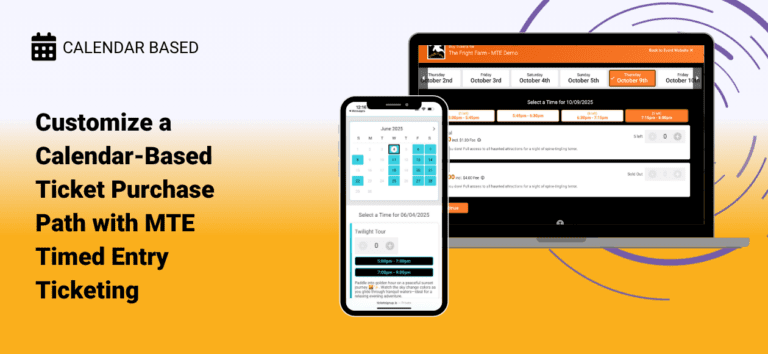TicketSignup’s MTE calendar-based ticketing gives event organizers unmatched flexibility to build a calendar-based ticket purchase experience that drives ticket sales and meets your event’s unique operational needs. With a mobile-optimized interface, dynamic inventory display, and full branding control, you can create a seamless, professional, and high-converting ticket path for any timed entry event.
Learn more in this blog, or watch the calendar-based purchase path overview.
Design Your Ideal Calendar-Base Ticket Purchase Flow: Dates, Time Slots, and Tickets Your Way
No two events are the same – and your purchase path shouldn’t be either. TicketSignup’s timed entry system allows you to customize the layout of your ticket purchase flow to optimize conversions.
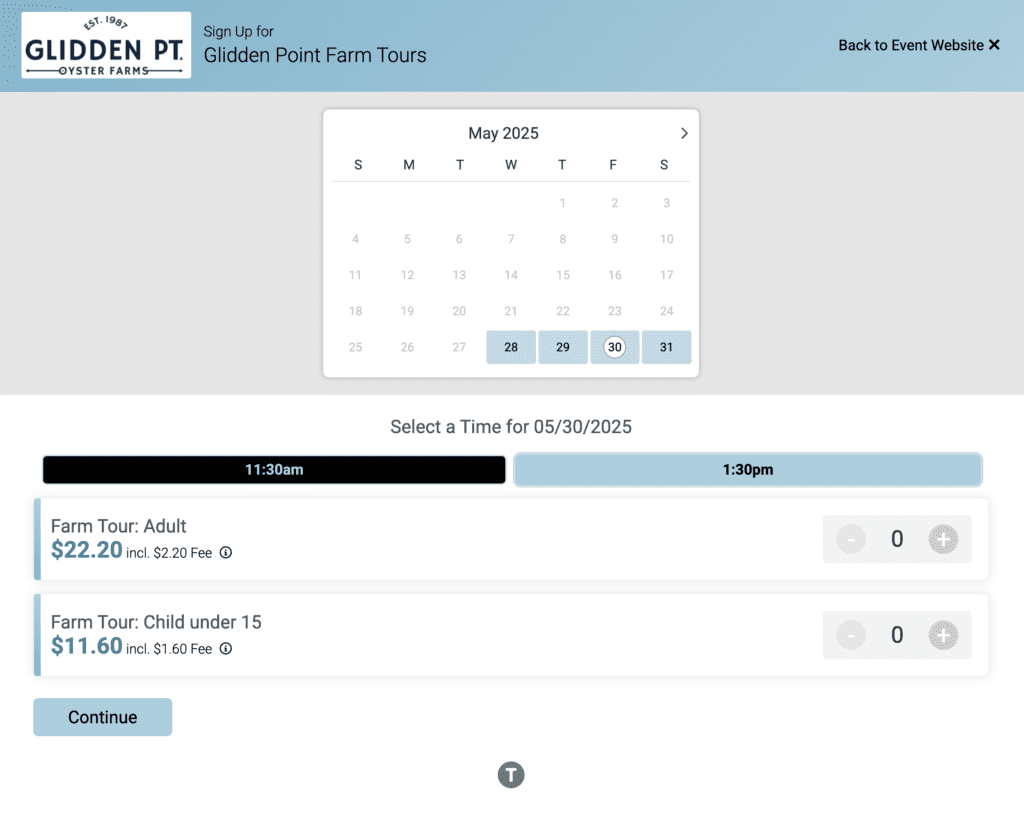
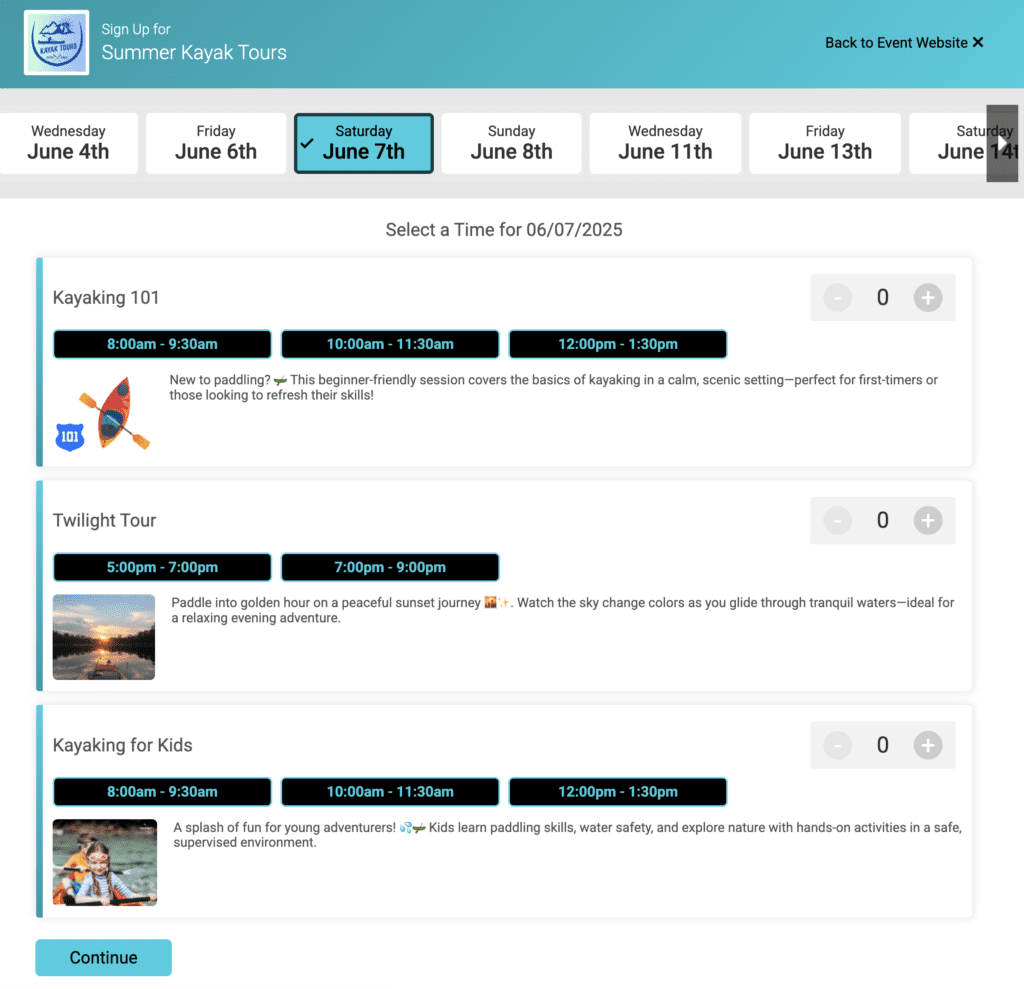
- Calendar Picker or Day Tiles: Use a traditional calendar view or switch to day tiles to highlight available dates. Calendars work best for events that take place over multiple weeks. The day tiles are better for single day timed entry events, or events with just a few dates. Each option allows additional customization, including how dates display on tiles and how many tiles show. Make edits to the purchase path in real time from Tickets >> Registration Path.
- Flexible Time Slot Presentation: Choose between “Integrated Tickets” (ticket selection before time selection) or “Simple Time Slots” (choose time slot first, then ticket type). Integrated Tickets works for any event. For example, a kayaking business that offers 101 lessons, kids lessons, and twilight tours at different times of day. Simple Time Slots is best for events that have the same time slots across ticket types. For example, a haunt with VIP and General tickets that have the same time slots at 5pm, 6pm, etc.
- Start Time or Full Duration Display: Show just arrival/start times or include both start and end times for a complete view of each timed entry session.
- Real-Time Preview & Configuration: Make instant changes from your dashboard and see updates live on your event website – no coding or publishing delays.
Whether you’re selling tickets to a haunted trail, light festival, paddle tour, or anything else, you can design your calendar-based ticket purchase path to optimize the purchase experience.
Sell Smarter with Real-Time Pricing, Inventory, and Sold-Out Indicators
Give your attendees the information they need, when they need it, to convert quickly and confidently.
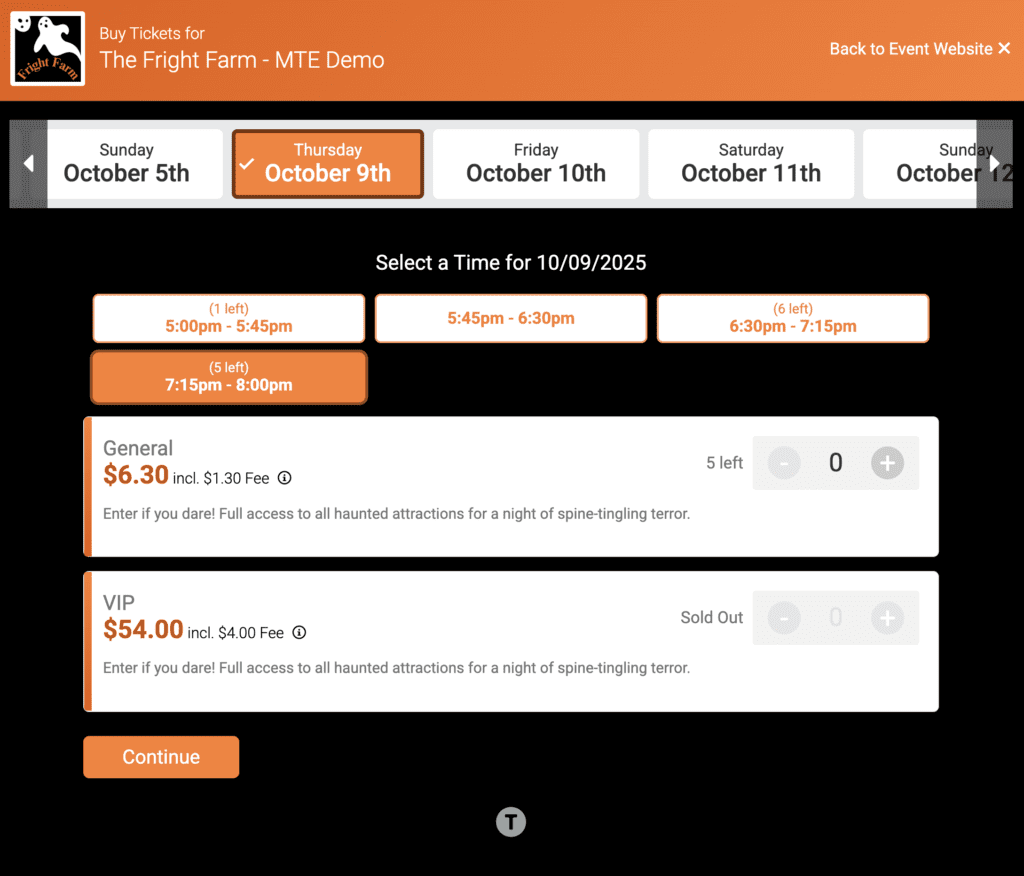
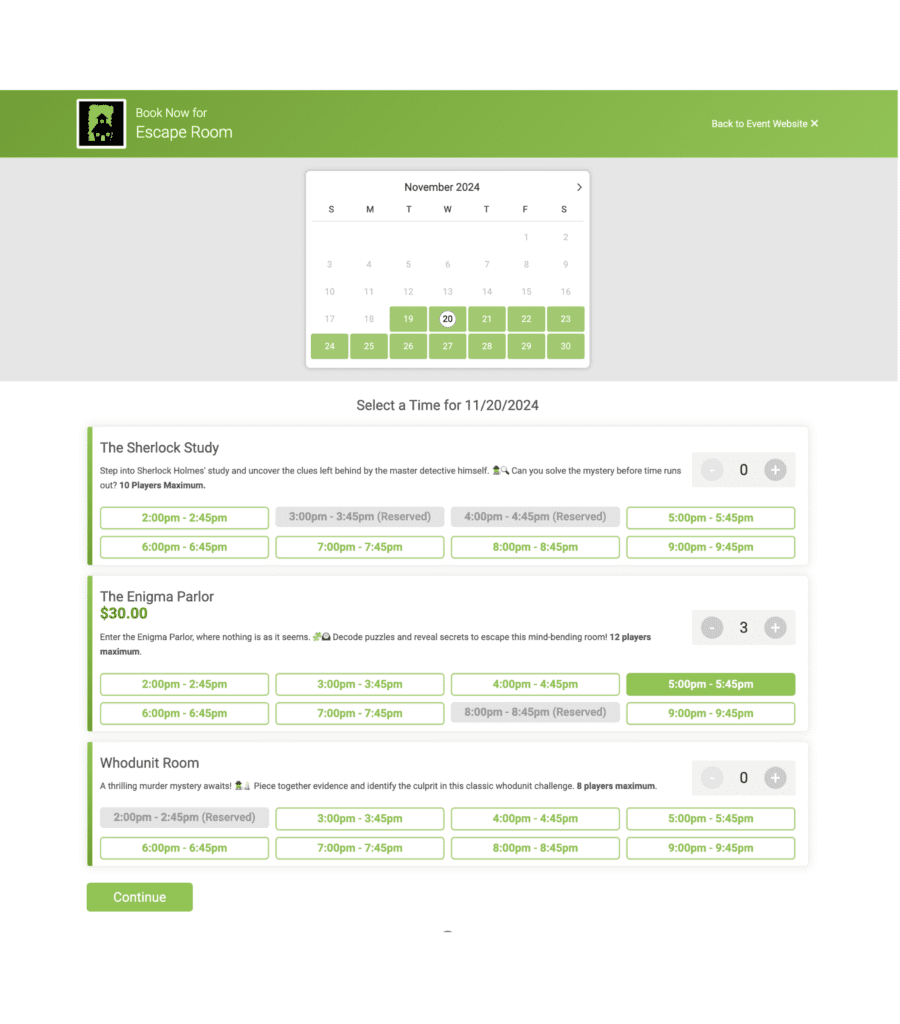
- Dynamic Pricing Display: Ticket prices update automatically based on date, time slot, and ticket type. Learn more about TicketSignup’s dynamic, calendar-based pricing here. All prices shown include fees, ensuring compliance with fee transparency laws and building buyer trust.
- Live Ticket Counts: Show how many tickets remain per time slot or per ticket type. Learn more about (optional) calendar-based cap management here. Customize visibility settings (e.g., only show when <25 left) to create urgency and streamline the interface.
- Automatic Sold-Out Status: Once tickets and times are full, they’re marked as sold out at the ticket, time slot, and even date level, removing friction and reducing customer confusion.
- Reserved Status: For escape rooms and other businesses that use time slot reservations, time slots will display as Reserved once the first booking is complete.
Build a Fully Branded Purchase Experience
Your purchase path isn’t just functional. It’s also an extension of your brand, and helps to convey different ticket options clearly to potential attendees. Furthermore, TicketSignup takes care of accessibility. We ensure color contrast display no matter the theme colors you choose so that attendees can always clearly see dates, ticket options, and times. TicketSignup makes it easy to create a visually cohesive and informative buying experience.

- Automatic Branding: The purchase path automatically uses your event’s theme colors. Match your event’s aesthetic with dark, seasonal tones for a Halloween haunt or fresh, clean designs for summer adventures.
- Ticket Descriptions: Communicate details directly within the flow so buyers understand exactly what they’re purchasing before checkout.
- Ticket Images: Upload and display branded images next to ticket options to visually differentiate ticket types or tiers.
Mobile-Optimized from Start to Checkout
More than 75% of event website traffic is from mobile devices. Over 33% of checkouts use Apple Pay. Today’s ticket buyers are mobile-first – and so is TicketSignup’s MTE purchase path.
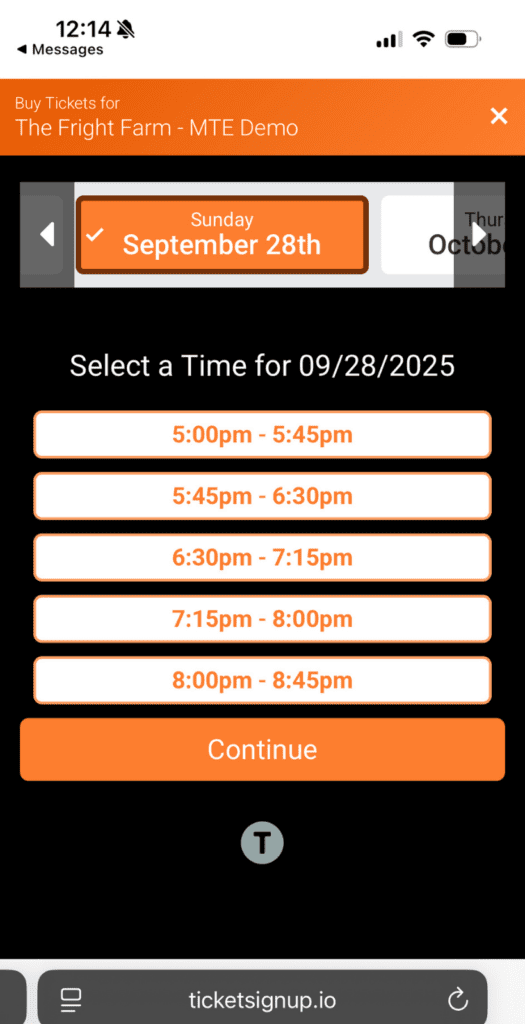
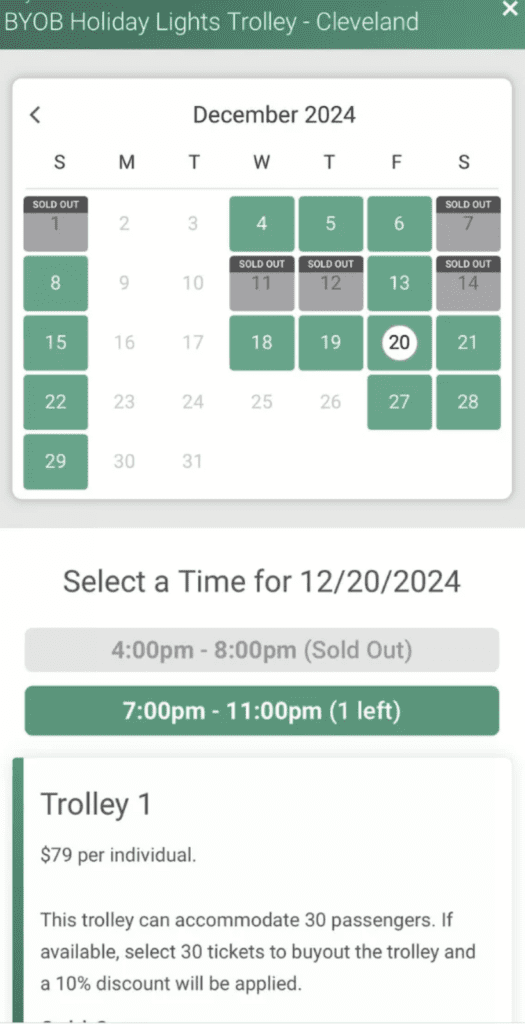
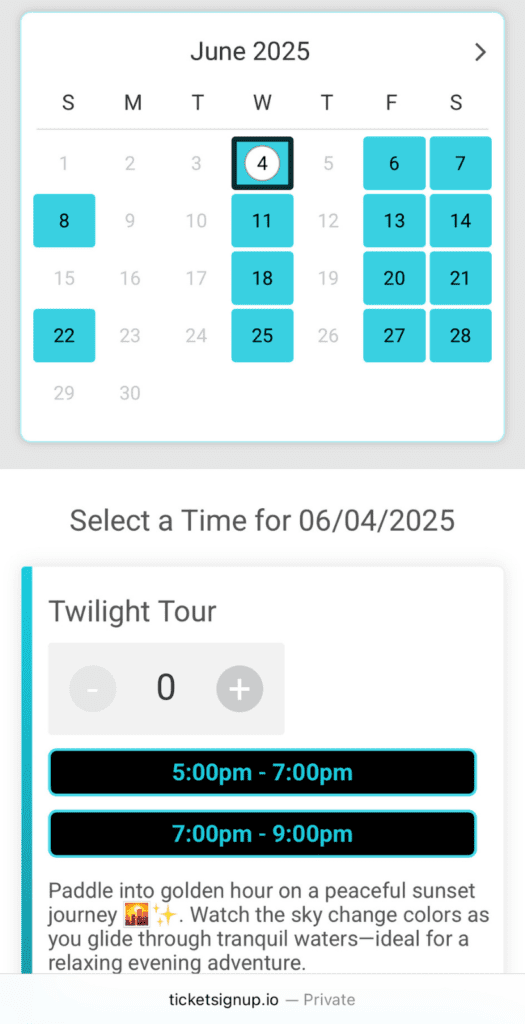
- Responsive Calendar and Selectors: Whether they’re buying from a desktop or a smartphone, users can easily scroll through dates, pick time slots, and select quantities without pinch-zoom frustration.
- Touch-Friendly Quantity Selectors: Optimized for thumbs, not just a mouse. TicketSignup’s quantity selectors make it quick and simple for on-site and on-the-go purchases from any device. No tiny little drop down menus to select tickets!
- Fast, Frictionless Flow: Designed to minimize taps and load time, helping reduce cart abandonment and increase mobile conversion rates. Apple Pay and digital wallet support increase conversion rates and help attendees have tickets available on their phone on the correct date and time.
Build Your Best Calendar-Based Ticketing Experience Yet
From seasonal attractions and museums to tours and bookings, TicketSignup’s customizable MTE timed entry ticketing gives you the power to create a seamless, high-converting, and calendar-based ticket purchase experience.
Ready to build a better ticket path? Learn more about MTE Calendar-Based Ticketing here.