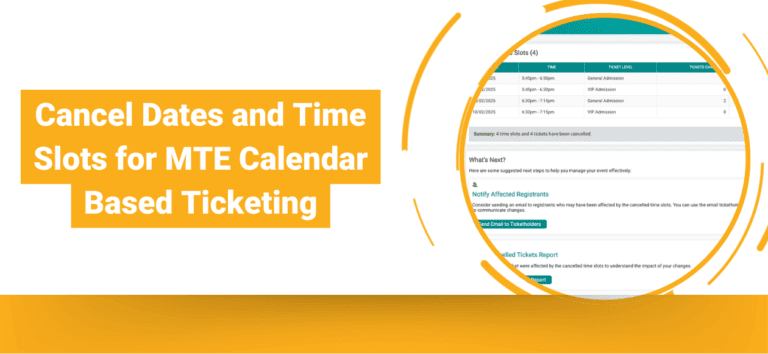Unexpected situations happen. Whether it’s severe weather, venue issues, or other last minute challenges, sometimes you need to cancel an event date or specific time slots after tickets have already been sold. TicketSignup’s Cancel Dates and Time Slots capability for calendar-based events makes it simple to manage cancellations while keeping attendees informed and empowered with self-serve options.
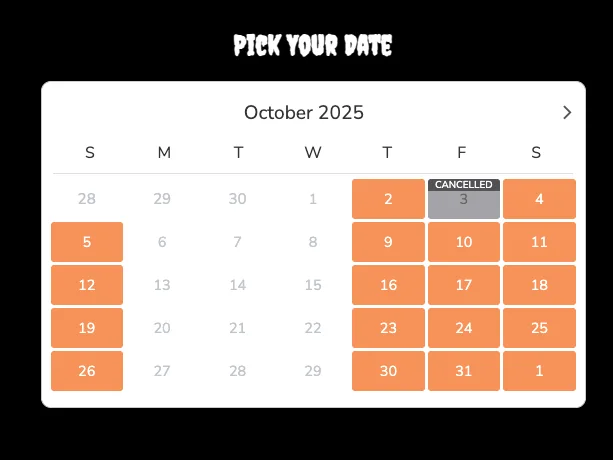
How to Cancel a Date or Time Slots
From the Schedule, select Attendee Actions. Then choose Cancel Dates & Time Slots.
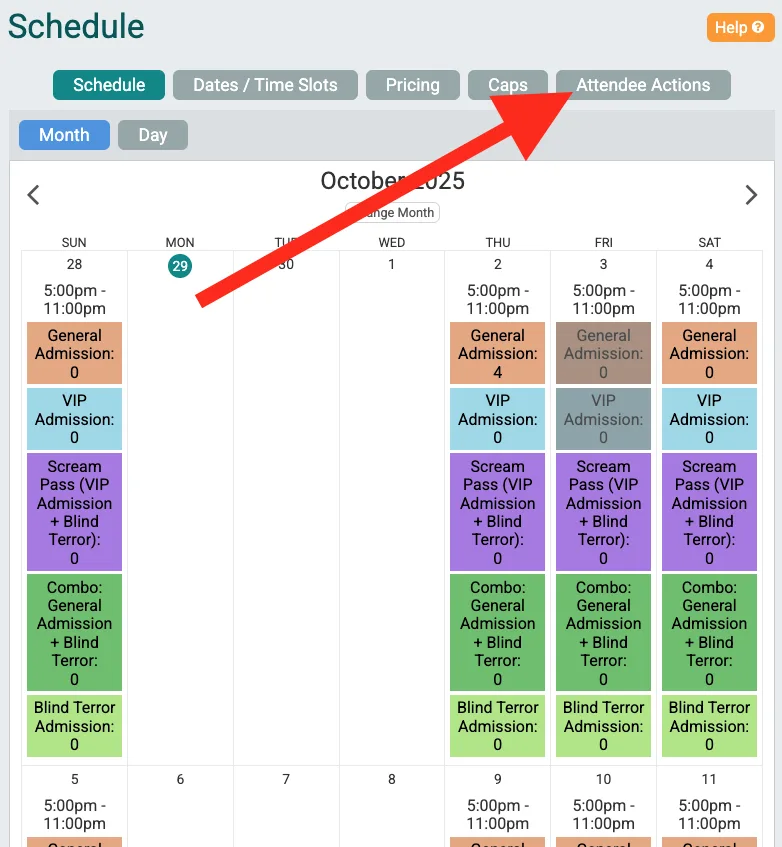
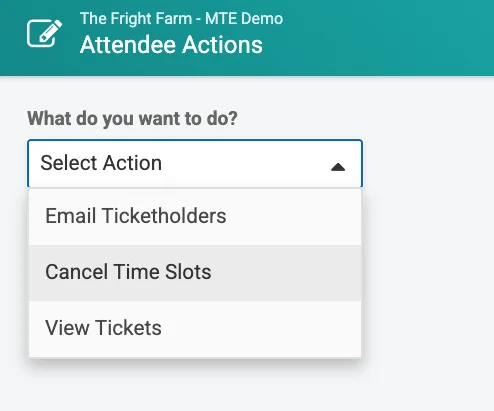
Choose a Date. Then cancel the entire date or select specific time slots. You’ll see a summary of impacted ticket types, time slots, and number of tickets.
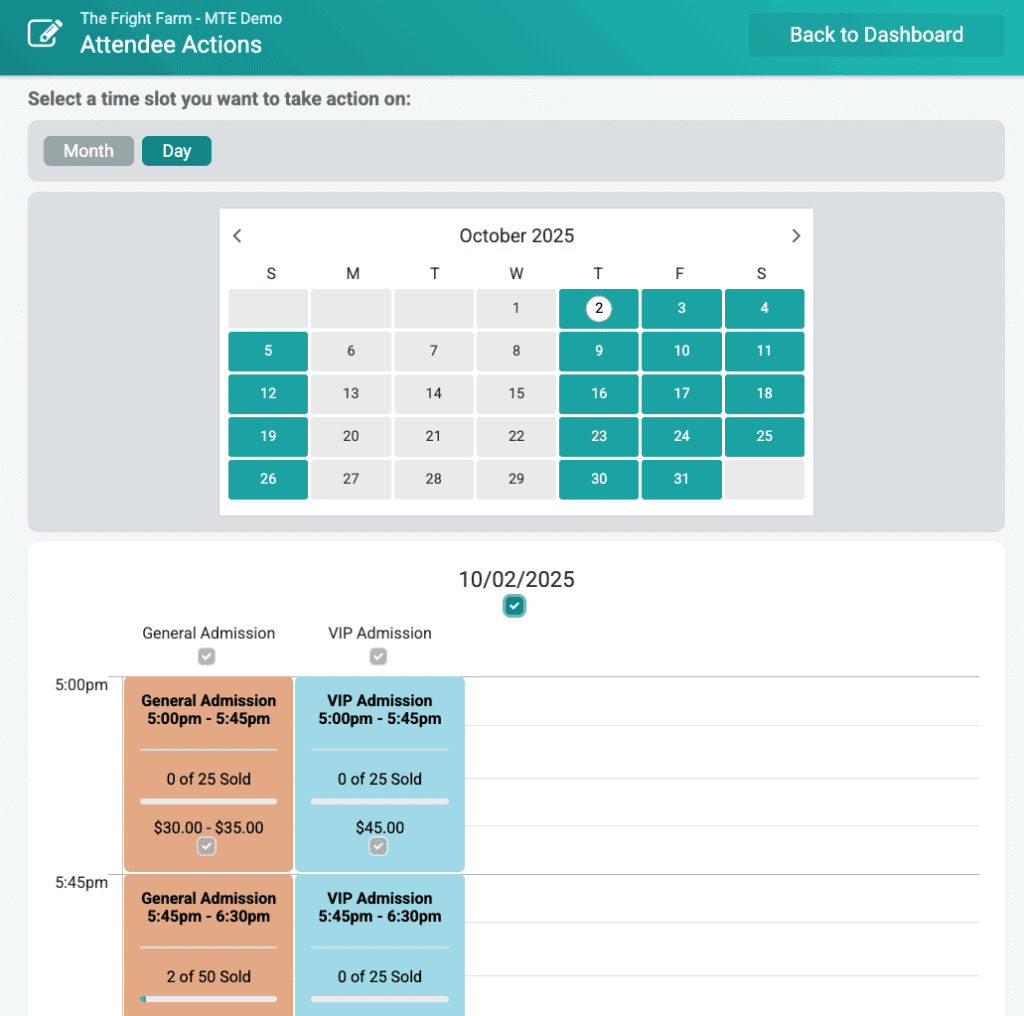
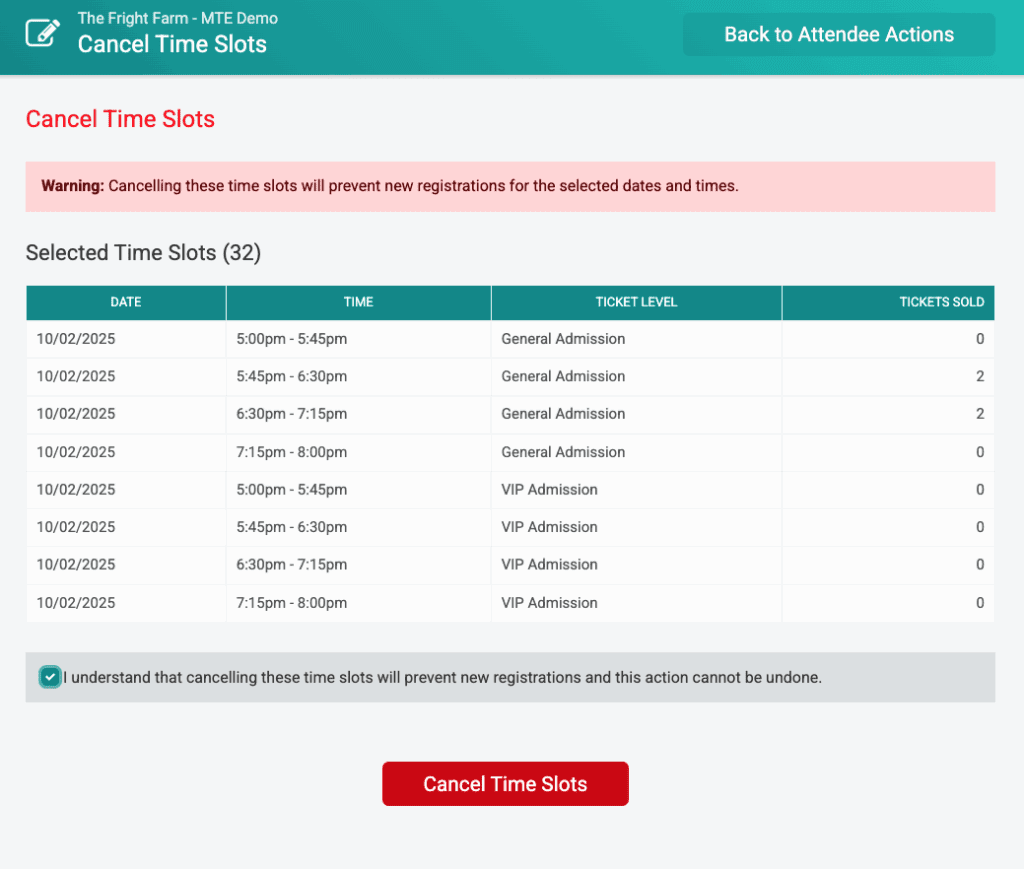
Once you confirm the cancellation, your event website automatically updates to show the cancelled dates or time slots as unavailable.
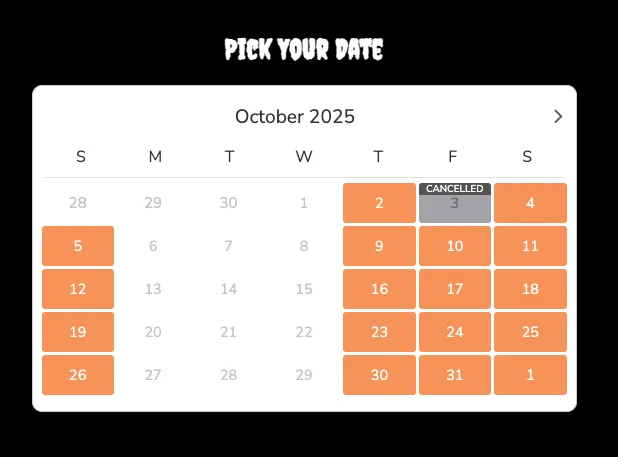
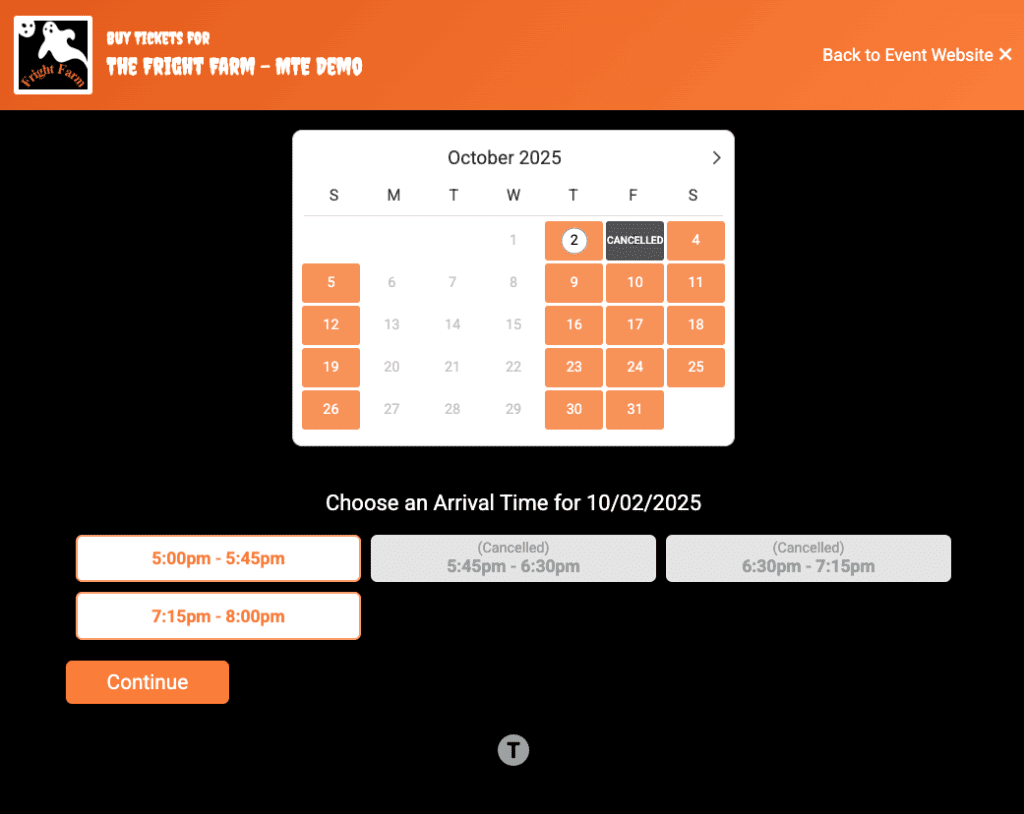
Communicate Cancellations Instantly With Attendees
Cancellations don’t have to mean confusion. TicketSignup makes it simple to communicate with attendees:
- Send cancellation emails to all impacted ticket holders. In addition, use prebuilt emails to fast track your communications. It’s free and integrated with all of your event data.
- Prevent refund requests with self-serve ticket transfers. Allow attendees to transfer their tickets to a different date at no cost – and no added customer support for your team.
- Use reports to review impacted ticket holders. With actionable reports, you can easily issue refunds or take other actions.
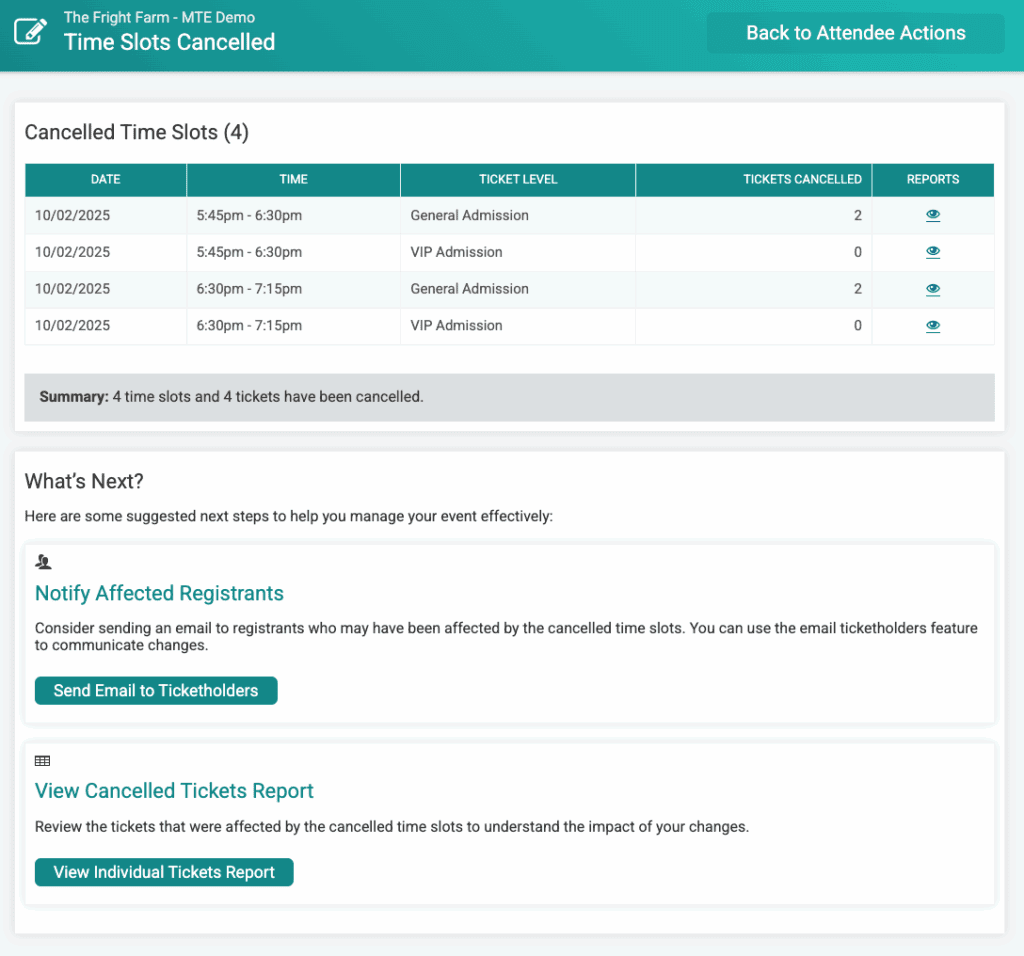
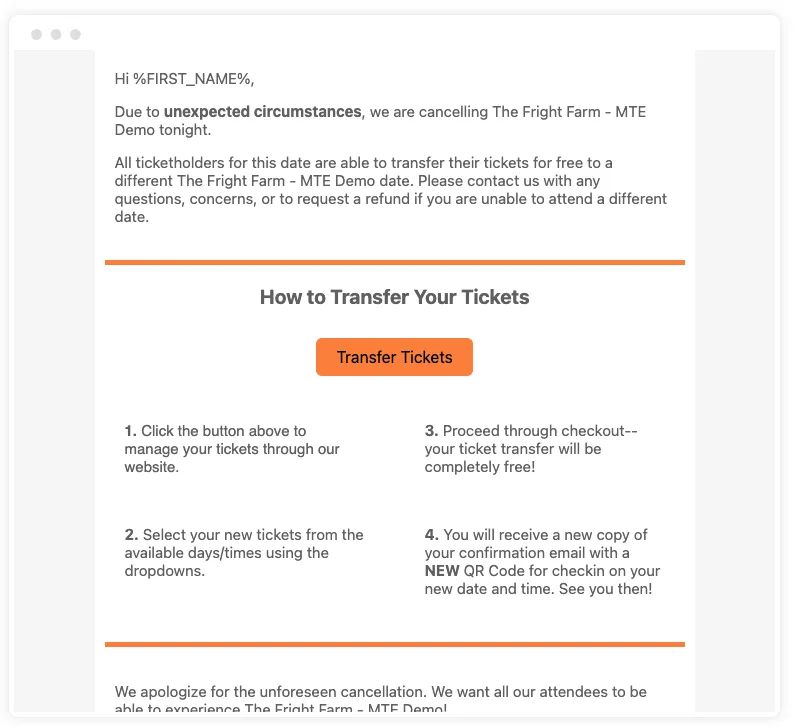
When to Cancel vs Delete Time Slots
- Delete: Use when setting up your event before sales begin, to adjust or remove time slots.
- Cancel: Use after ticket sales open so that you can notify impacted attendees and allow them to transfer their tickets.
Simplify Multi-Date Event Management
The new Cancel Dates and Time Slots feature gives you more control over your calendar-based events. With automatic website updates, ready-to-go attendee communication, and self-serve ticket management, you can handle cancellations quickly and professionally while maintaining a good attendee experience.