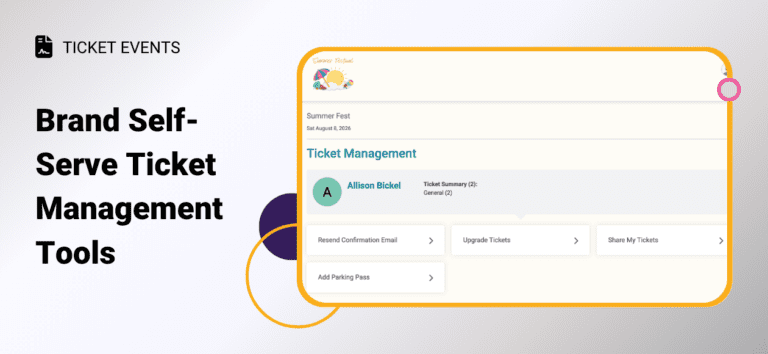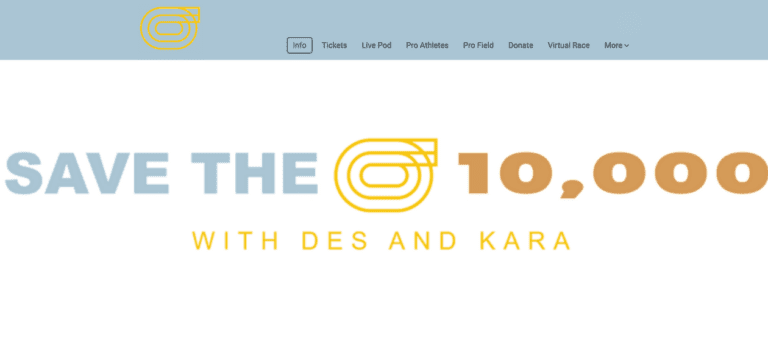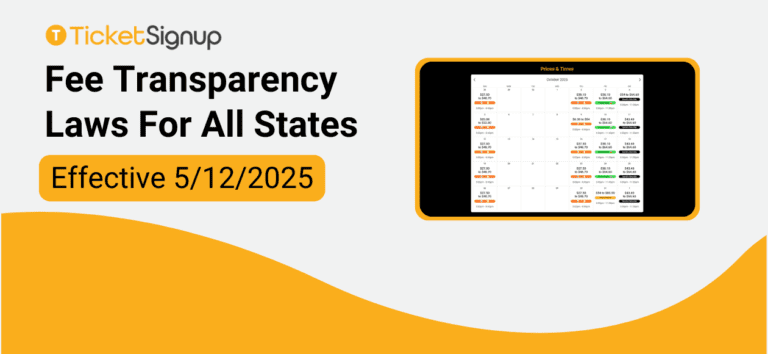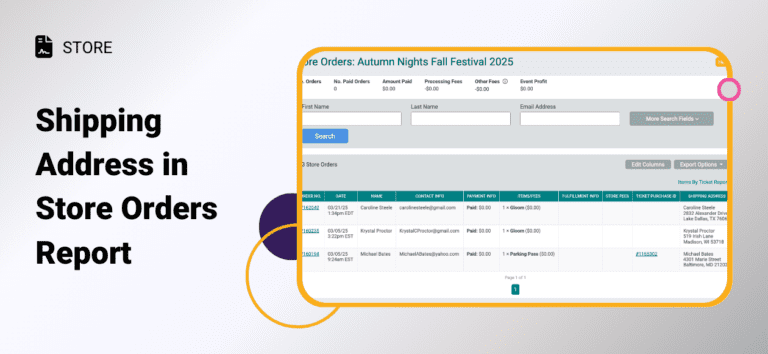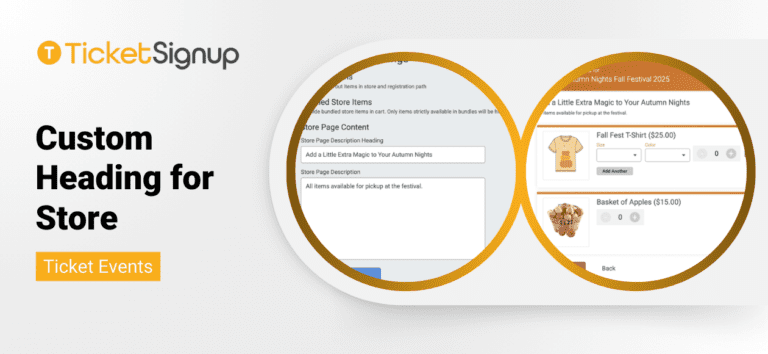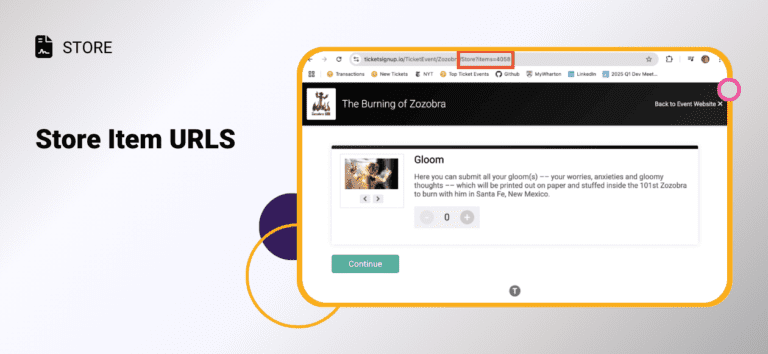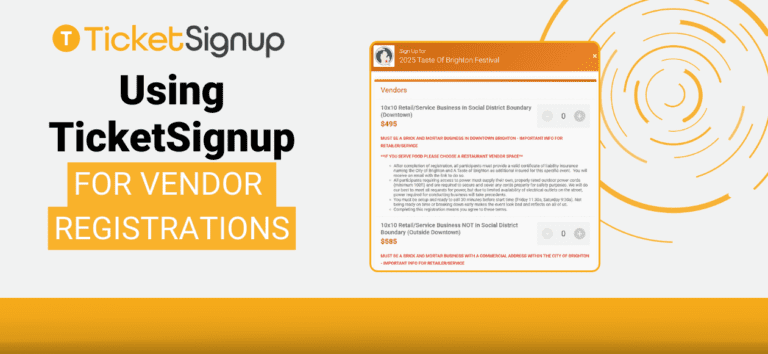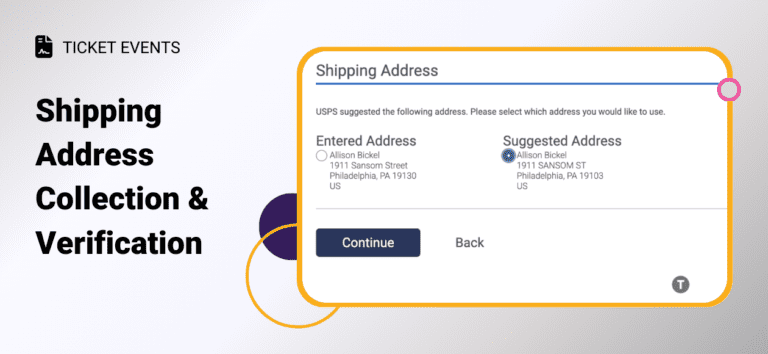What is TicketInsights?
TicketInsights is like a custom Google Analytics designed specifically for ticket events. You can find your TicketInsights reports right on your event dashboard – dive in to learn how to get your data to work for you.
Overview Reports
Your Overview Report is the first set of graphs and numbers on your dashboard. The top graph shows you the pattern of conversions on your site (defaulting to the previous 7 days, but with customizable date ranges).
What Conversions Does TicketInsights Track?

What Are Your Data Sources?

Dig into your referral sources.
Track Every Marketing Action with Custom Source Tracking
Custom source tracking lets you create a unique link to your event website that can be shared for a specific marketing action – allowing you to track the exact results of every action. For example, you can create unique links for each Facebook Ad, partner email blast, and ad in your local event calendar to see how much interest and action each item takes. Make it even easier to understand your ROI by adding your budget (where applicable).

Set up of Custom Source Tracking is easier than you think – learn how to create your custom links in seconds here.
Reports for comprehensive data on your event…

Tickets Sold
Our Tickets Sold report shows you your year-over-year of total tickets sold to help you understand how your current ticket sales map onto previous patterns.
From this page, you can also see the breakdown of tickets sold by each ticket group. So you can have a birds-eye-view of which ticket offering is your most successful and you can plan your promotional strategies accordingly.
Promotional Reports
We always recommend enabling referrals for your ticket event. It’s a low risk strategy that requires only a few minutes to setup. The promotions tab on your TicketInsights dashboard shows the breakdown of your referral tickets.
See how your referrals compare with other sources and track your ROI. We compute your number of referred tickets, revenue, and cost of refunds.

Heat Map
The Heat Map is the most actionable report amongst these. While it pulls up a fun map view of where all your attendees originate, the true power is in the export at the bottom. From there, you can use the zip codes to learn more about where your attendees originate – and make better decisions about what regions you want to target all your advertising money.

Looking for More Reports?
All the Latest Blogs on Ticket Events
Brand Self-Serve Ticket Management Tools to Sell More and Reduce Support
TicketSignup now lets events customize labels on self-serve ticket management options. These updates improve your branding and create a better customer experience. As a result, ticket buyers are more likely to take action on their own. This reduces support requests and helps…
Read MoreSave the 10,000 with Des & Kara
Building a Multi-Event Experience When professional distance runners Des Linden and Kara Goucher teamed with up with friend (and organizer) Trevor, to launch the Save the 10,000, their mission was simple – elevate the status of the 10,000-meter track race. but bringing…
Read MoreFee Transparency Laws For All States Effective 5/12/2025
Over the past year, we have seen new state laws impact regulations around pricing displays in California, Colorado, Connecticut, Maryland, Minnesota, New York, and Tennessee. A new nationwide FTC “Junk Fees Rule” is going into effect on 5/12/2025 requiring events in all states to comply with…
Read MoreShipping Address in Store Orders Report
The Shipping Address is now available in the Store Orders report for events that enable shipping address collection. You can view and export shipping address data. To view the shipping address in the Store Orders report, go to Store >> Store Orders….
Read MorePaws-itively Purrfect Technology For the Dogs (and Cats)
Who doesn’t love a furry friend? With TicketSignup | RunSignup | GiveSignup, animal shelters and humane societies can access free technology to raise more bones — I mean, funds — and support their day-to-day operations. With a single payment account that spans…
Read MoreTicketSignup for Skijor Events
Skijoring is where winter adrenaline meets Western grit. Skiers are pulled by horse-and-rider teams through a fast-paced course of jumps, gates, and obstacles. It’s a sport that fuses Colorado’s alpine tradition with its cowboy roots, creating a one-of-a-kind spectacle on snow. Estes…
Read MoreCustom Heading for Store
Events can now feature custom text at the top of the Store. The heading displays in the purchase path as well as the standalone store. Events can leverage this custom heading to provide additional information such as shipping details, upsell text, or…
Read MoreStore Item URLs
Events can use Store Item URLs to feature one or multiple items in the standalone store. This helps promote and upsell specific items on an event’s website, call to action buttons, social sharing, or Email Marketing. For example, Zozobra has two tabs…
Read MoreUsing TicketSignup for Vendor Registrations
While a lot of the “sign up” focus around events is centered on attendees, many events actually have additional categories of people (or organizations) they need to sign up. One use-case we see frequently is vendor registrations for festivals and large events…
Read MoreBYOB Holiday Lights Trolley
Holiday Lights Trolley: The Original BYOB BYOB Holiday Lights Trolley has been spreading holiday cheer for over a decade, growing from a single BYOB trolley tour in Chicago to a multi-city operation. As the locations expanded, so did the complexities of managing…
Read MoreShipping Address Collection & Verification
Shipping mistakes can cost your event time and money. TicketSignup’s new Shipping Address Collection & Verification helps you avoid these hassles by ensuring you have accurate shipping data to get your store purchases to the correct destination. Every ticket event can now…
Read MoreQuestion Discounts
Events can now set up automated per purchase or per ticket discounts based on question responses. For example, give New Jersey residents a $5 discount on festival tickets. To set up a Question Discount, navigate to Event >> Questions. Currently, Question Discounts…
Read More